Bedrock UI+ Resource Pack
- 30-09-2025, 17:19
- 287
Bedrock UI+ — a cleaner, faster start screen for Minecraft Bedrock that actually matches how you use the game. I slapped this on and muscle memory snapped into place immediately: Play is right where your cursor wants to be in the bottom left, Exit is tucked just under it, and that alone shaved a few clicks off every session. The Hide GUI button is great for a clean, distraction-free landing screen when you just want the wallpaper vibes before jumping in.
The whole bottom row gets smarter. Dressing Room, Marketplace, and Settings live together along the footer, so the stuff you hit every day sits in one lane instead of scattered across the screen. When you’re connected, a Realms button appears so raid nights go “launch → realm” without detouring through extra menus. Up top left, the profile section becomes your quick-check hub. Tap it and you’ve got Achievements, Invites, Feedback, and Manage Account right there, which is perfect when a friend pings you mid-session or you want to peek progress before loading a world. There’s even an Extend toggle to fan out more options without cluttering the default view.
Day to day, it just feels snappier. I’ll boot, hit Play instantly, or pop into the profile panel to clear invites and bounce into a lobby. Skin tweaks happen faster because the Dressing Room is always anchored where you expect, and settings are a single move away when you need to nudge controls before a PvP bout. Bedrock UI+ doesn’t try to reinvent Minecraft Bedrock; it tightens the start screen so you spend less time hunting buttons and more time actually playing. If you want the front door to your game to be organized like a gamer actually designed it, Bedrock UI+ is the upgrade.
Installation:
- Download Texture;
- Use Minecraft PE
- Open the downloaded .mcpack to install;
- Select texture in settings;
- Done.



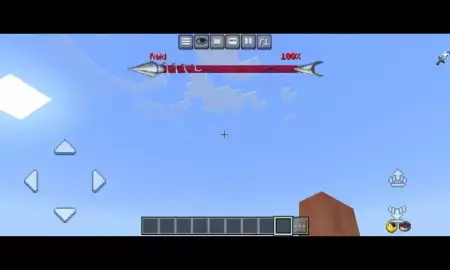






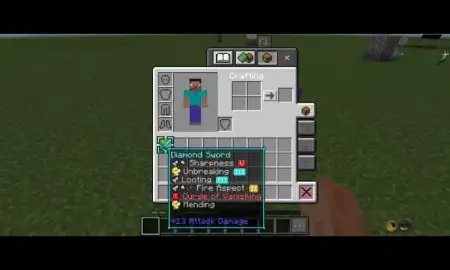
Comments (0)