Floppi 's Enhancer - FPS boost & cleaner UI
- 30-09-2025, 11:30
- 105
Floppi’s Enhancer — FPS boost & cleaner UI — a straight-up performance and clarity pass for Minecraft Bedrock that actually feels tested in the trenches. The pack cuts visual noise where it matters: particle spam is basically gone (with the key exceptions kept), flipbook animations are disabled, and rain/snow particles stop hammering your screen and bitrate. Storm fog won’t choke your render distance, so long shots of your base still look clean while the weather rumbles in the background. The end result is steadier frames and a world that’s easier to read at a glance.
In fights and tough biomes, the visibility buffs are clutch. Fire sits lower on your screen, shields ride lower in first-person, and wither hearts are easier to read when things get sketchy. Water surfaces are clearer, and seeing through the heat of lava is noticeably better, so you don’t panic-mash when you take a bad step in the Nether. If you’re a duels grinder, the PvP subpack tightens it further with short swords and a few essential particles so you keep feedback without the fluff. Want raw performance? Run the Default subpack for the best FPS. Prefer a small bit of flair while staying fast? Flip to Default With Few Particles and keep it snappy.
UI and QoL got a tidy overhaul too. Chat sits on a more transparent backdrop with quick previous/next message buttons, tooltips don’t block the view, and the settings screens lose the giant padding so you get to the good stuff faster. Video settings move to the top, and a VSync toggle is right there instead of buried. Villager trades show all the items cleanly, which makes shopping runs painless. Even the start-up fluff is trimmed—no splash texts—so you’re in and playing sooner. And if you like backing up builds or sharing worlds, you can export your world while it’s loaded, no relaunch needed.
If your Bedrock sessions need real FPS gains and cleaner sightlines without gutting the vanilla feel, Floppi’s Enhancer hits the sweet spot. Pick the subpack that fits your vibe, jump in, and enjoy a Minecraft Bedrock world that’s faster, clearer, and just plain easier to play.
Installation:
- Download Texture;
- Use Minecraft PE
- Open the downloaded .mcpack to install;
- Select texture in settings;
- Done.


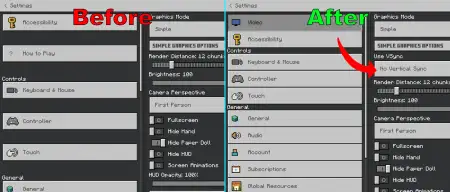



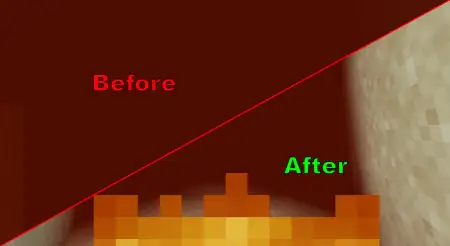
Comments (0)