Senn Family Skin Pack
- 1-10-2025, 17:52
- 153
Senn Family skins — an official Songs of War set that lets you drop straight into Minecraft Bedrock as Senn, his parents, Deltheus, or Almrak and play out the family saga in your own world. I loaded into a fresh seed wearing Senn Voltaris and the vibe shifted fast: same survival loop, but every trek and build had that “this is part of a bigger story” energy. No mechanics change, no hitbox weirdness—just clean, recognizable characters you can rotate as the plot in your head evolves.
The pack shines when you put it to work. On a realm night, we split roles by skin and it clicked immediately: Senn scouting biomes, Deltheus leading the cave push, Almrak handling farms and trade routes, and the parents anchoring the village while the rest of us ranged out. Raids feel more cinematic when your defenders are a proper cast and not just a pile of default fits. Building’s better too—throw up a family house on a hill, add a small hall for councils, and your Minecraft Bedrock screenshots read like frames from a fan short. Even quick sessions get flavor: swap to Senn for a Nether run, switch to a parent for town upgrades, then back to Deltheus for a boss hunt.
Setup is painless: import the skin pack, open the Minecraft Bedrock skin selector, and choose Senn, his parents, Deltheus, or Almrak. Singleplayer or multiplayer, achievements stay fine because these are skins only. If you stream or post clips, the silhouettes are easy to read at a glance, which helps viewers track who’s doing what without overlays. Want a hook for your next world? Start as Senn, establish a village, and pass the torch to another family member when you branch into the Nether or the End. The Senn Family skins give you a tight, official Songs of War cast and let you tell the story your way—brick by brick, raid by raid, right inside Minecraft Bedrock.
How to Install Skins in Minecraft Bedrock
- Download a .png skin (64×64 or 128×128).
- Open Minecraft Bedrock.
- Go to Profile (hanger icon) → Edit Character.
- Tap Owned → Import → Choose New Skin.
- Select your .png file.
- Pick a model: Classic (Steve) or Slim (Alex).
- Confirm to equip and play.

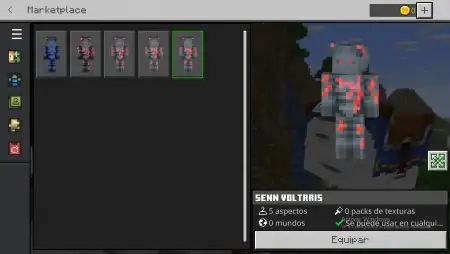
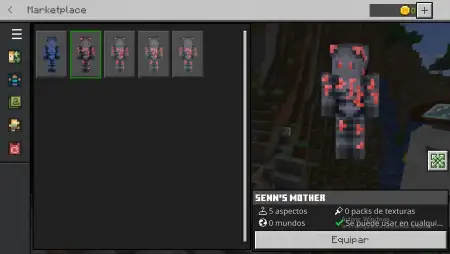

Comments (0)