Frog Hats (Default Skins) Skin Pack
- 1-10-2025, 19:11
- 127
Frog Hats (Default Skins) — a clean, feel-good skin pack that dresses the nine default Minecraft Bedrock characters in adorable amphibian drip. You’re getting 27 total looks: each character comes in three vibes—cold frog for snowy treks, temperate frog for everyday adventuring, and tropical frog for jungle runs and beach towns. It’s pure cosmetics, zero gameplay changes, which means you keep achievements and muscle memory while your squad looks coordinated for once.
I threw on tropical Steve and the whole realm felt brighter. That’s the magic here: you pick a biome mood and match your fit. Rolling a new survival seed in a snow spawn? Cold frog Alex nails the icy hike to the starter cave. Setting up a mangrove base with friends? Tropical Noor fits right in on the boardwalk. The temperate styles are your all-rounders—perfect for mining sessions, village raids, and “one more night” build grinds when you forget to sleep. Because every default character has all three variants, it’s easy to assign roles on servers: Zuri (cold) handles mountain scouting, Ari (temperate) keeps the farm humming, Efe (tropical) charts river routes.
For creators, this pack is screenshot gold. Group shots read instantly—color cues sell the scene without clashing with vanilla textures—and thumbnails look tidy without extra editing. PvP and minigames benefit too: stick to one palette per team and callouts get faster. Equipping is dead simple: open the Bedrock skin selector, choose your character, then pick cold/temp/trop and jump in. That’s it—no behavior packs, no setup maze—just 27 frog-hat fits that make your world feel friendlier, your lobbies more recognizable, and your photos way more “save to gallery.” If you want cozy style that plays nice with everyday Bedrock, Frog Hats (Default Skins) is a lock.
How to Install Skins in Minecraft Bedrock
- Download a .png skin (64×64 or 128×128).
- Open Minecraft Bedrock.
- Go to Profile (hanger icon) → Edit Character.
- Tap Owned → Import → Choose New Skin.
- Select your .png file.
- Pick a model: Classic (Steve) or Slim (Alex).
- Confirm to equip and play.

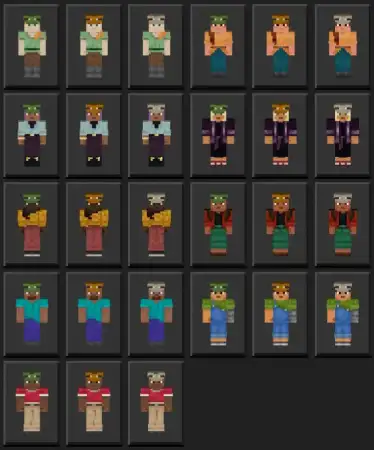
Comments (0)