Celestials Marvel Skin Pack
- 1-10-2025, 11:16
- 130
Celestials Marvel — a skin pack that lets you wear the cosmos on your sleeve. You’re picking from eight celestial beings that channel different forces of space: blazing suns, quiet galaxies, starlit voids. Slip into Solan, the solar emissary, when you want bright, confident energy; switch to Galaxa, the voice of the galaxy, when the plan is patience, paths, and long routes under a cold sky. It’s a pure look swap for Minecraft Bedrock, but it changes the mood the second you spawn.
Out in survival, these skins shine at night. Torch a trail across the plains and you feel like a comet cutting lines between villages. Sprint the Nether with your crew and the silhouettes read instantly in lava light, which makes callouts clean during raids or wither hunts. Hit the End and the cosmic theme just clicks—pearls, portals, and a squad dressed like the sky. Builders get easy wins too: line up a star observatory, a glass walkway, or a modern base with moody lighting and every progress shot looks like a poster. For minigames, assign roles by persona—Solan on point, Galaxa sweeping flanks—and everyone knows who’s doing what without a word.
Using it is simple: equip a Celestials Marvel skin from the Minecraft Bedrock selector and play. No behavior changes, no hitbox weirdness, achievements stay on—just a clean set of identities you can rotate to match the vibe of the session. If your world could use a little cosmic drama without touching the rules, Celestials Marvel brings eight distinct looks that feel right for late runs, boss nights, and any build that reaches for the stars.
How to Install Skins in Minecraft Bedrock
- Download a .png skin (64×64 or 128×128).
- Open Minecraft Bedrock.
- Go to Profile (hanger icon) → Edit Character.
- Tap Owned → Import → Choose New Skin.
- Select your .png file.
- Pick a model: Classic (Steve) or Slim (Alex).
- Confirm to equip and play.

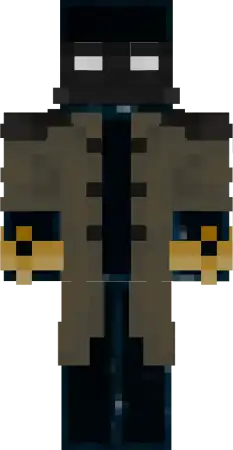
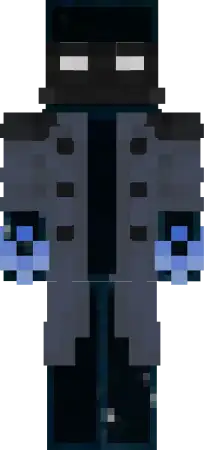
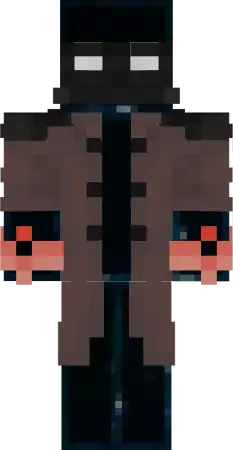
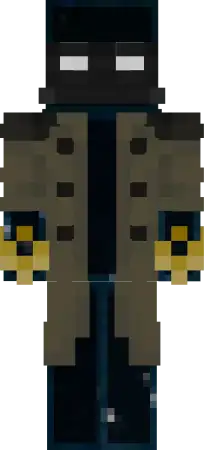
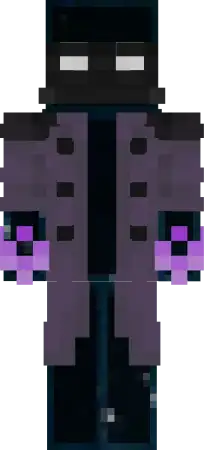

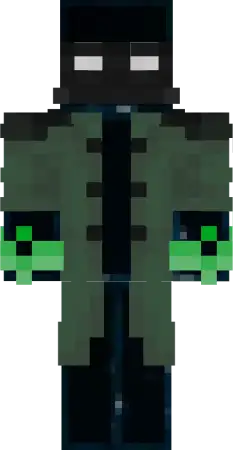

Comments (0)