True Adventures SkinPack
- 1-10-2025, 16:10
- 115
True Adventures — a skin pack built for players who actually leave spawn and don’t come back for days. I loaded it up on Minecraft Bedrock, picked a rugged trail look, and the vibe shifted fast: same survival loop, but my character finally matched the way I play—moving light, scouting biomes, and pushing farther than is smart at night.
Each of the 15 skins leans into a different kind of run, so you can dress for the plan without breaking the vanilla feel. Rolling a fresh seed? Grab a practical, travel-ready outfit and chart rivers, pin villages, and tag caves. Setting up a mountain base? Swap to a cold-weather style and start cutting goat paths and rope-bridge lines. Diving shipwrecks and warm oceans? Pick a fit that reads right on docks and coral routes. The silhouettes stay clean in rain, fog, and torchlight, which helps on raid nights and when you’re threading the Deep Dark without tripping sensors.
Multiplayer is where it really clicks. Call roles by look and your squad reads at a glance—pathfinder on point, base hand running supplies, cave scout marking veins, sailor ferrying loot between outposts. Screenshots land better too: progress pics feel like story beats instead of random snaps, and thumbnails pop even on default lighting. No behavior changes here—achievements stay on, hitboxes are stock, and PvP timing feels normal. Just equip from the Bedrock skin selector, spawn in, and let the wardrobe keep pace with the adventure. If you live for long hauls, biome loops, and survival that actually covers ground, True Adventures gives you fifteen ways to look the part while you do the work.
How to Install Skins in Minecraft Bedrock
- Download a .png skin (64×64 or 128×128).
- Open Minecraft Bedrock.
- Go to Profile (hanger icon) → Edit Character.
- Tap Owned → Import → Choose New Skin.
- Select your .png file.
- Pick a model: Classic (Steve) or Slim (Alex).
- Confirm to equip and play.





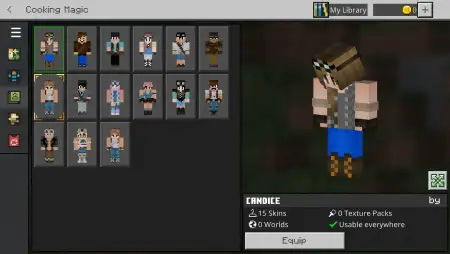
Comments (0)