OS Elementals Skin Pack
- 1-10-2025, 15:15
- 95
OS Elementals Skins — pick a primal guardian and let the session match your mood. This set drops eight clear identities into Minecraft Bedrock, each tied to a classic force: Pyra burning bright, Aquilo rolling cool, Terran steady as stone, Zephyra light on her feet, Frostis sharp and wintry, Luminis radiant, Voltus crackling with energy, and Umbra walking the edge of darkness. It’s pure cosmetics, zero gameplay tweaks, which is exactly why it works—you keep your survival rhythm while your look sets the tone the second you spawn.
Out in survival, the roles basically assign themselves. I’ll throw on Terran for a long mining stretch—feels right hauling cobble and carving clean tunnels—then switch to Aquilo for a river scout run or boat haul between bases. Pyra is my go-to for Nether trips and blaze hunts; the fit just sells the heat while you sprint bridges. Zephyra makes Elytra lines and parkour routes feel on-brand; you land, dust off, and keep moving. Frostis fits mountain seeds and snowy village builds, while Luminis is perfect for late-night town tours where lantern paths and glass roofs need a proper mascot. Voltus reads great in redstone labs and PvP arenas, and Umbra is the pick when it’s Deep Dark night and you’re daring the sensors.
On servers, the silhouettes are clean and easy to call from midrange. Run a raid with Pyra and Voltus pushing front, Terran anchoring the gate, Aquilo flanking rivers, and Umbra shadowing rooftops. For roleplay, these skins make screenshots and trailers pop—set your team by element and the story basically writes itself. Setup is simple: equip your guardian in the Minecraft Bedrock skin menu and play. No hitbox weirdness, achievements stay fine, just eight strong vibes you can rotate to match the plan. If you want your look to sync with what you’re doing—building, fighting, exploring—OS Elementals Skins nails it, giving your Minecraft Bedrock world a cast that feels natural whether you’re chasing thunder or whispering through the wind.
How to Install Skins in Minecraft Bedrock
- Download a .png skin (64×64 or 128×128).
- Open Minecraft Bedrock.
- Go to Profile (hanger icon) → Edit Character.
- Tap Owned → Import → Choose New Skin.
- Select your .png file.
- Pick a model: Classic (Steve) or Slim (Alex).
- Confirm to equip and play.



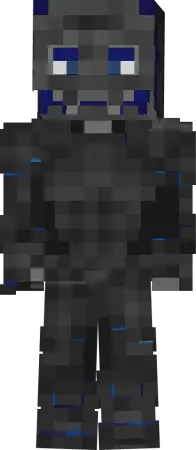
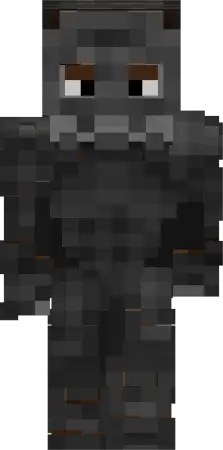




Comments (0)