Alya Ui (Anime Girl Animated UI) Addon / Texture Pack
- 3-10-2025, 11:01
- 603
Mods 1.21 / Mods 1.20 / Mods 1.19 / Textures
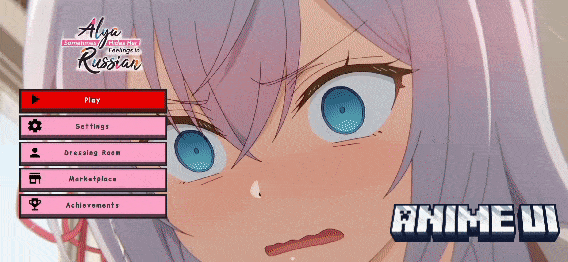
Alya Ui (Anime Girl Animated Ui) mod — a fresh, polished UI pass that makes Minecraft Bedrock/MCPE 1.21 feel smooth the moment you load in. The look is minimal and organized, so you stop wrestling menus and get back to playing. Buttons land where your thumb expects them, panels breathe with proper spacing, and the HUD shows what you need without chewing up the screen. It’s quick, it’s tidy, and it stays responsive on phones and tablets that usually hate heavy packs.
I ran it on a survival world and the difference was instant. Crafting and inventory feel less cramped, tooltips read clean over the background, and the hotbar stays readable during fights and quick builds. When I swapped to creative to sketch a roofline, the same layout made block picking and menu hopping painless—no laggy stutters, no hunting for tiny icons. The pack’s animated, anime-styled touches sit in the right places: light motion that gives the interface personality without distracting you mid-raid or mid-parkour.
Performance is the point here. Alya Live UI keeps things lightweight, trims visual bloat, and lets the client push steady frames while you sprint, mine, or swap gear. It’s built for MCPE 1.21 and shaped to keep pace with future updates, so you get a cleaner experience without trading away speed. Setup is simple: add it as a resource pack, place it at the top of your order, reload, and go.
If you want your screen to feel less cluttered while keeping that vanilla flow, Alya Ui (Anime Girl Animated Ui) mod is an easy win for Minecraft Bedrock—sleek, readable, and ready for long sessions in survival or creative.
Installation:
- Download Texture;
- Use Minecraft PE
- Open the downloaded .mcpack to install;
- Select texture in settings;
- Done.


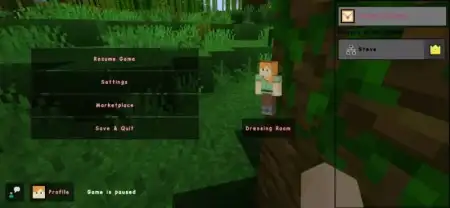
Comments (0)