Dark Mode Ui – Addon / Texture Pack
- 3-10-2025, 06:35
- 200
Mods 1.21 / Mods 1.20 / Mods 1.19 / Textures
Dark Mode Ui — a straight upgrade to how Minecraft Bedrock looks and feels the second you open a menu. The pack lays a dark theme across the entire interface, so inventory, chat, settings, and pause screens all land with the same sleek look. Buttons and panels are redesigned with soft, rounded edges, the font and background colors are tuned for stronger contrast, and the icon set gets a minimalist pass so everything reads fast without extra noise. There’s also a subtle transparency on windows and overlays that makes stacks of menus feel lighter instead of clunky.
In actual play, the polish shows up during long sessions. Chat is easier to track when you’re calling trades in a village or shot-calling during a raid, and the darker background keeps text from washing out under bright biomes. Tooltips pop just enough that you don’t squint while sorting gear, and the new spacing fixes the cramped vibe you get on smaller screens. The end result is simple: less eye strain, quicker reads, cleaner screenshots, and a UI that stays out of your way while you grind, build, or fight.
Setup is easy—load Dark Mode Ui as a resource pack and put it at the top so its visuals win. It’s purely cosmetic, so it doesn’t change gameplay or touch achievements; your worlds and realms play exactly the same, they just look better while you manage them. If you want a Bedrock interface that’s consistent, modern, and genuinely comfortable to use for hours, Dark Mode Ui nails the look without breaking the vanilla flow of Minecraft Bedrock.
Installation:
- Download Texture;
- Use Minecraft PE
- Open the downloaded .mcpack to install;
- Select texture in settings;
- Done.

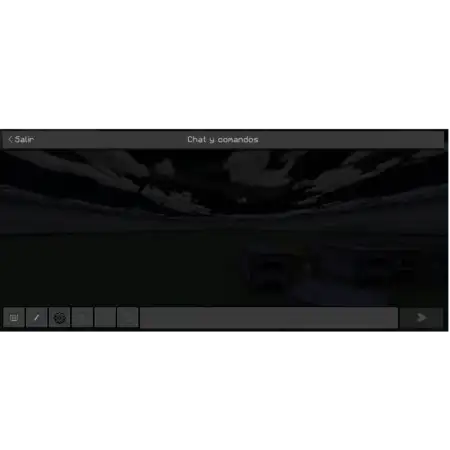



Comments (0)