VDX: Java/Desktop UI Addon
- 1-10-2025, 14:53
- 7 322
VDX: Java/Desktop UI Addon will improve the game interface and your game experience.
You boot in and the clutter melts away: cleaner panels, tighter spacing, readable text, and a layout that stops fighting you when you’re juggling stacks mid-fight or crafting on the clock. It doesn’t touch gameplay at all—your world, rules, and achievements stay the same—VDX just makes the interface behave like a proper desktop client.
In survival, the difference shows up fast. Sorting a stuffed chest doesn’t feel like a chore; drag, drop, split, done. Crafting chains are easier to follow because the screen breathes, and you’re not hunting for buttons buried under visual noise. Villager trading becomes less “menu wrestling” and more “pick, confirm, move on,” which is perfect when a raid horn goes off and you’re trying to kit up on the fly. Building nights get smoother too: swapping blocks from hotbar to storage, renaming gear on an anvil, and flicking between furnaces and chests all click without that Bedrock UI drag you’ve probably learned to tolerate.
If you play PvP or speedrun chores between adventures, the desktop-leaning layout keeps your eyes where they belong—on the action. Tooltips are easier to parse at a glance, the HUD feels lighter, and you spend less time stuck in screens and more time actually playing. Setup is simple: add VDX: Java/Desktop UI Addon as a resource pack in Minecraft Bedrock and load your world. I keep it high in the pack order so its interface changes take priority, and it pairs fine with texture packs since it’s UI-only. If you want the feel of Java’s desktop flow without leaving Bedrock, VDX: Java/Desktop UI Addon is the quality-of-life upgrade that makes every session—raids, builds, mining marathons—run cleaner.
Installation:
- Download Mod;
- Use Minecraft
- Open the downloaded file to install;
- Select it in the settings;
- Have fun!


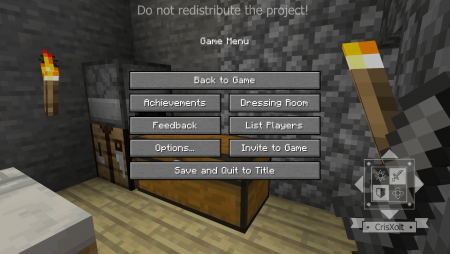
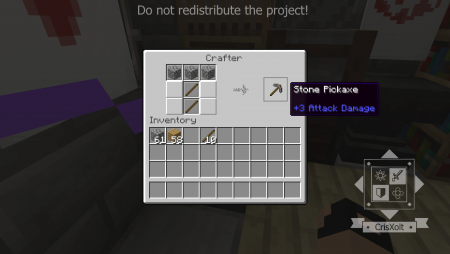
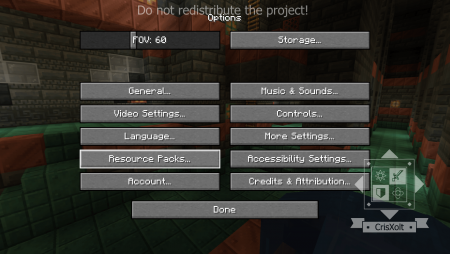
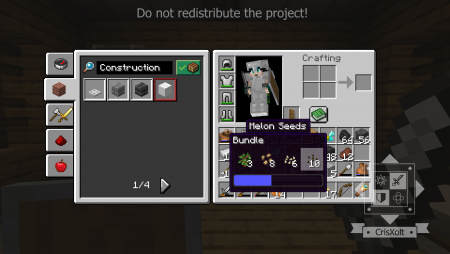
Comments (1)