Animated Glowing Ores Addon / Texture Pack
- 3-10-2025, 10:49
- 671
Mods 1.21 / Mods 1.20 / Mods 1.19 / Textures
Animated Glowing Ores Mod — ore veins don’t just sit there anymore; they gently pulse, so your eyes catch them the second your crosshair swings past a wall. In Minecraft Bedrock that tiny animation does a lot: deepslate tunnels stop feeling like a gray blur, copper and iron pop out of rough stone, and diamonds don’t hide in shadow pockets when you’re low on torches. It’s still pure vanilla mining—no x-ray, no cheats—just smarter visibility so you miss fewer veins while you move.
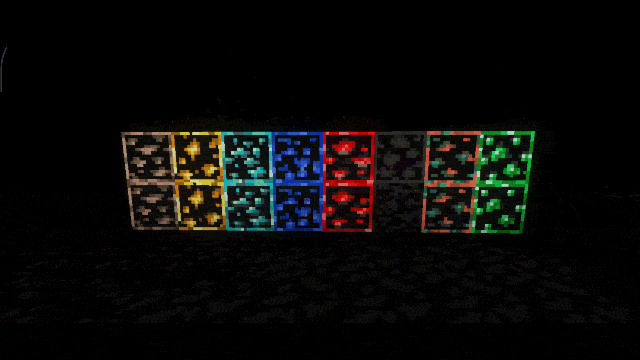
Out on a fresh world, I ran a quick staircase into a cave system and the difference hit immediately. I’d pan across a wall, and that soft glow would flicker in my peripheral vision, pulling me back to a thin stripe I would’ve walked past. Strip mines feel better too; you cruise your 2-block tunnel, glance left/right down each branch, and the animated glint does the work of drawing your eye. In lava-lit rooms the read is even cleaner—reds and oranges don’t swallow detail, so you can plan a bridge and snag the good stuff without wasting blocks.
This is visual only, so your survival loop stays the same. You’ll still place torches, fight mobs, and manage food; you’ll just spend less time second-guessing walls. I like pairing the pack with a sensible brightness setting, then keeping torches for spawn control and breadcrumbs instead of floodlighting every corridor. If you want mining runs that feel focused—less squinting, fewer missed veins, more confident routes—Animated Glowing Ores Mod makes Minecraft Bedrock caving snap into place while keeping the game 100% vanilla in how it plays.
Installation:
- Download Texture;
- Use Minecraft PE
- Open the downloaded .mcpack to install;
- Select texture in settings;
- Done.
Comments (0)