Vanilla Mending Texture Pack
- 3-10-2025, 10:22
- 97
Vanilla Mending — a smart Bedrock port that quietly repairs the rough edges vanilla has picked up over the years. The core idea is simple: bring everything in line with the modern default look by updating legacy textures “the Jappa way,” and mend the stray issues you still bump into on Bedrock. Some assets in Bedrock trace back to older Java versions, and a few sounds, models, and fonts show their age or ship with odd glitches. This pack focuses first on textures, then reaches into those other asset lanes to keep the whole presentation consistent.
Drop it into a survival world and the difference isn’t flashy; it’s the kind of quality you feel the longer you play. Blocks and items sit in the same palette and shading style, so your storage wall doesn’t look like a mash-up of eras. Little inconsistencies that used to catch your eye just stop pulling you out of the run. I spun it up on a fresh seed, raided a village, pushed a cave route, and everything read like one clean art pass instead of a collage of old and new. It’s still Minecraft Bedrock through and through—no behavior changes, no hitbox weirdness, achievements stay on—just a steadier, more modern vanilla.
Practical setup is easy: put Vanilla Mending at the top of your resource list so its fixes win, reload, and play. As the base game updates, fewer textures will need patching, so this pack may shift its attention to other assets over time; the mission stays the same—mend what’s outdated, keep what’s right, and make vanilla feel unified. If you love the default look but want it tidy, consistent, and up to date, Vanilla Mending is the pack that lets Minecraft Bedrock look the way it’s meant to without changing how you play.
Installation:
- Download Texture;
- Use Minecraft PE
- Open the downloaded .mcpack to install;
- Select texture in settings;
- Done.

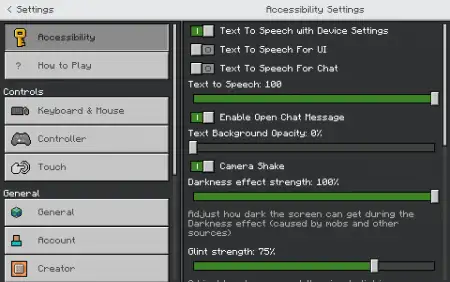




Comments (0)