Chat Blocker Mod / Addon
- 9-09-2025, 07:48
- 230
Silence when it matters. Chat Blocker lets you flip your Minecraft Bedrock server into a listen-only mode so cutscenes, intros, and big announcements land without getting drowned in memes and “tp me” spam. You control the room, deliver the moment, then open the floor again with a click.
Setup is straightforward. Grab the lock item from the equipment tab, tag yourself as the controller with /tag @s add admin, then interact with the lock to bring up its menu. By default it’s set to lock, but you can swap between lock and unlock right there. Once you toggle the lock, only the admin tag can speak in chat. Everyone else trying to type gets a clean system message telling them that only admins can talk right now, which keeps expectations clear and scroll noise at zero.
In practice, I’ll stage players at the scene, lock chat, deliver the narration or rules, and roll the cinematic without the usual chatter popping in the corner. For roleplay servers, it turns ceremonies and story beats into actual moments instead of a text storm. For tournaments, you can run pre-match rules, team calls, and start countdowns without missing a line. When it’s Q&A time, hit unlock and let the chat breathe again.
It’s lightweight, multiplayer-friendly, and it doesn’t mess with gameplay—just the chat channel. Pro tip: tag a second trusted mod as admin in case you disconnect, and test the flow in a small lobby before showtime. With Chat Blocker, your server finally listens when it’s supposed to, and your big scenes read exactly the way you planned.
Installation:
- Download Mod;
- Use Minecraft
- Open the downloaded file to install;
- Select it in the settings;
- Have fun!


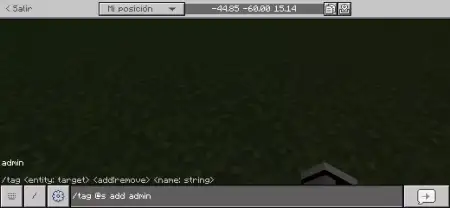
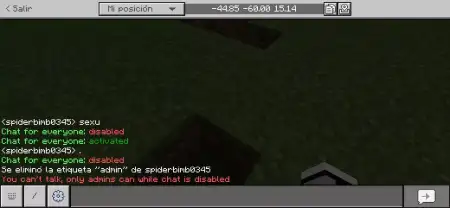
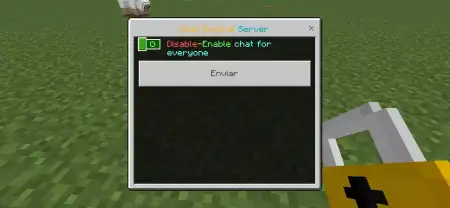
Comments (0)