Fiori (pvp) Map with Project Walker
- 29-09-2025, 14:28
- 370
Fiori map (PvP) with Project Walker — a tight, weapons-forward PvP arena built for Minecraft Bedrock that runs clean and hits hard. You drop in, pick a mode, and the map just flows: quick spawns, crisp sightlines, and enough cover to make pushes and rotates actually matter. It’s tuned for friends jumping in and out of lobbies, but it also holds up solo thanks to built-in PvE mechanics, so you can warm up, learn routes, and grind fights without waiting on a full party.
What sold me fast is how polished it feels under fire. The author baked in optimizations so frames stay steady when things get loud, which means shots land the way you expect and movement tech doesn’t get eaten by stutter. The PvP gamemodes are the backbone—you’ll be trading angles, clearing corners, and timing peeks instead of wading through clutter—and the weapon set gives every round a bit of bite. Roll with a duo and you can split roles cleanly, one locking lanes while the other flanks; run it solo and the PvE layer keeps pressure on so your timing and aim don’t get lazy between matches.
Fiori is designed around the Project Walker addon by Gabriel Aplok, plus a couple of native map tweaks that modify it with the author’s permission. Translation: make sure you load Project Walker with the map or you’re missing the point. Once it’s active, the whole package slots right into Minecraft Bedrock: fast to boot, easy to host, and perfect for weeknight sessions where you just want good fights and consistent performance. The creator plans to add more over time, but even now it’s a clean, replayable arena that respects your time. If you want a weapons-focused PvP setup that also lets you practice solo with PvE heat, Fiori map (PvP) with Project Walker is exactly the kind of sandbox you boot up, run “one more,” and then realize you’ve been playing for an hour.
How to install?
Android: you need to find the downloaded file on your phone, use any file manager for this and import the map into the game by opening it.
IOS: after receiving the map, the device itself will offer to install it.
Windows 10: go to the folder where the files are downloaded, find mcworld there and activate it.


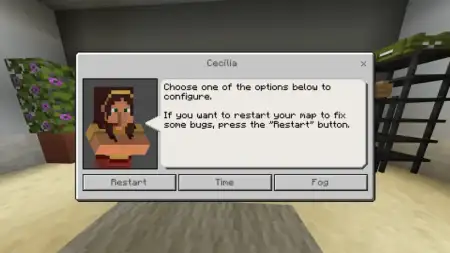




Comments (0)