Battle Mini Game Map
- 29-09-2025, 09:55
- 1 133
Battle Mini Game Map — a plug-and-play PvP playground where the theme of the arena actually changes how you fight. You spawn in, pick a battleground vibe, and the pace flips from chill to sweaty in about three seconds. Rounds are short, resets are quick, and you’re right back in another brawl before the trash talk cools off. It’s built for Minecraft Bedrock, so movement, hit timing, and positioning carry you harder than any gimmick.
The fun is how each theme nudges your style. Tight corridors turn into knife-fight angles where shoulder peeks and quick strafes win trades. Open layouts turn into footwork duels—keep sprint momentum, dance around natural cover, and punish anyone who overextends into the wide. Vertical platforms force you to think about knockback and high-ground control; one bad jump and you’re giving up the round. I’ve run 1v1s to warm up, swapped to FFA for chaos, then split into quick team fights when the lobby filled—same map, totally different tempo depending on the theme you pick.
Gear is straightforward: bring your own kit or roll with whatever the map hands you—either way the combat feels honest. If you’re the “learn the route” type, spend a minute before the bell walking lines, testing jump gaps, and marking safe resets. When the round starts, hug corners, bait swings, and use the arena’s shape to break line of sight instead of panic-sprinting into open space. Between matches you can rotate themes and keep the meta fresh without touching commands.
Setup is simple: drop the world into Minecraft Bedrock, gather the squad, hit start, and let the special themed battles do the heavy lifting. If you want a tight PvP loop that rewards movement and map sense with zero downtime, Battle Mini Game Map is exactly the kind of “one more round” arena you’ll keep in your rotation.
How to install?
Android: you need to find the downloaded file on your phone, use any file manager for this and import the map into the game by opening it.
IOS: after receiving the map, the device itself will offer to install it.
Windows 10: go to the folder where the files are downloaded, find mcworld there and activate it.


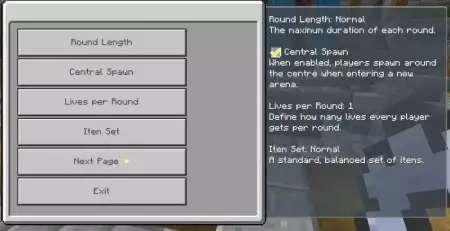

Comments (0)