EmoPrints 2 Skin Pack
- 1-10-2025, 16:21
- 175
EmoPrints 2 — a sharp, moody skin set that lets you walk into Minecraft Bedrock looking like the headliner of a midnight gig. Each of the six HD 128×128 designs leans hard into emo prints and cyber-grunge textures, with stitched details and splattered accents that read from a distance without turning into visual noise up close. It’s all cosmetic, no gameplay tweaks, just a clean way to switch your vibe from ordinary adventurer to “don’t ask me about the backstory” in one click.
I ran these through survival, PvP, and a quick building session and the look holds. In raids, the silhouettes stay crisp under torchlight and rain, so teammates can spot you while you kite around villager houses. In caves, the darker palettes sit perfectly against deepslate and lava glow, which makes screenshots feel intentional instead of random snaps. For roleplay nights, the torn seams and print work sell the character before you say a word; you can be the quiet fixer in the trading hall, the late-shift scout in the Nether, or the brooding architect polishing a city block at 2 a.m. The HD resolution pays off in thumbnails and reels—textures read clean without clashing with vanilla blocks.
Getting it running is painless. Import the .mcpack, open Minecraft Bedrock, pick your skin, and jump straight back into your world on Android, iOS, Windows, or console. Achievements and hitboxes stay stock; you’re just swapping fits. Rotate through all six depending on the plan—lighter print for market days, heavier grunge for boss runs—and your realm’s photos start to look curated instead of random. If you want a pack that actually matches the late-night grind energy of Minecraft Bedrock while staying practical in fights and builds, EmoPrints 2 nails the mood with HD clarity and zero fuss.
How to Install Skins in Minecraft Bedrock
- Download a .png skin (64×64 or 128×128).
- Open Minecraft Bedrock.
- Go to Profile (hanger icon) → Edit Character.
- Tap Owned → Import → Choose New Skin.
- Select your .png file.
- Pick a model: Classic (Steve) or Slim (Alex).
- Confirm to equip and play.


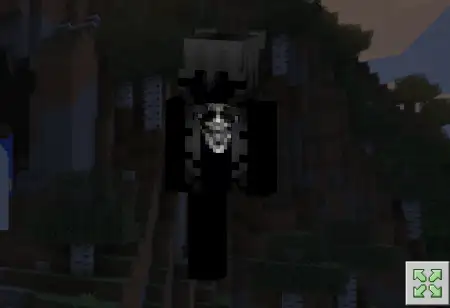


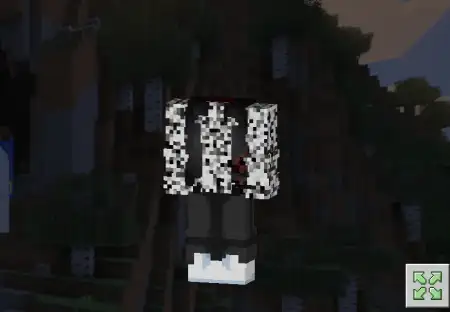
Comments (0)