Night Vision Universal – Addon / Texture Pack
- 3-10-2025, 10:11
- 359
Night Vision Universal — flip it on and the darkest corners of Minecraft Bedrock stop slowing you down. Instead of juggling torches or chugging potions, the whole world reads at a comfortable brightness, so you can sprint through tunnels, line up ores, and track mobs without squinting at your screen. It’s built for current patched Bedrock versions and keeps that clean, vanilla feel—just clearer shadows and consistent light where you need it most.
In survival, the rhythm change is instant. I ran a fresh seed and went straight into a cave system, carving through deepslate without stopping every twenty blocks to place a torch. Gravel traps and drop-offs are easier to spot, and you actually see creepers and skeletons before they flank you. On the surface, long treks at night feel calm instead of sketchy—you can follow riverbanks, read hillside paths, and find villages without sleeping the night away. It’s the same in ocean dives and mineshafts: you read shapes, not guess at outlines.
This pack is visual-only—no gameplay changes—so achievements stay on and your worlds play normally. Toss Night Vision Universal at the top of your resource order and reload; that’s it. If you build a lot, expect cleaner screenshots too: interiors and big timbers don’t drown in black, so block detail shows while you lay out roofs and trims. Fair warning on balance: because you’re not relying on torch cones, ambience is less moody and mob spawns are still active, so don’t get cocky—clear sight doesn’t mean safe rooms. If you want Bedrock sessions that move fast—caving, scouting, raiding—without micromanaging light sources, Night Vision Universal makes every run smoother and way easier on the eyes.
Installation:
- Download Texture;
- Use Minecraft PE
- Open the downloaded .mcpack to install;
- Select texture in settings;
- Done.

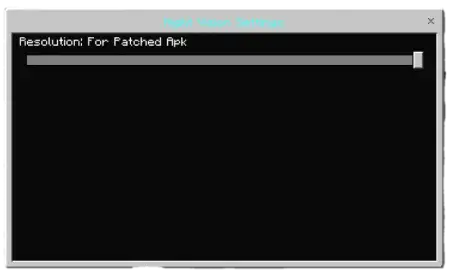
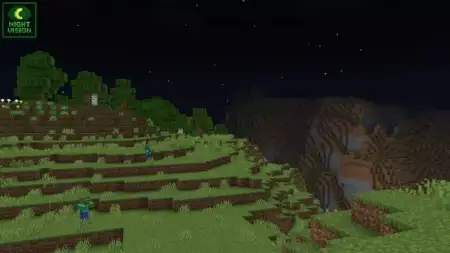
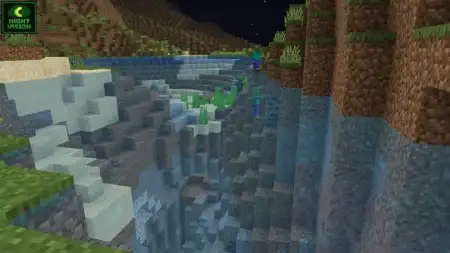
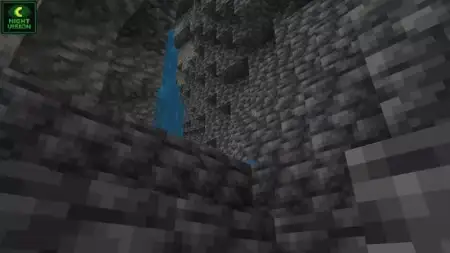
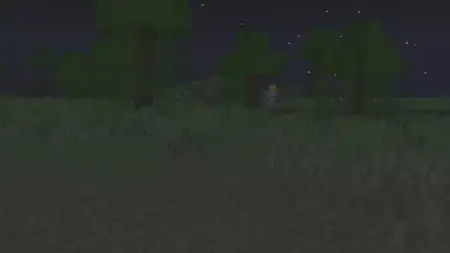
Comments (0)