Cubic Planets - Custom Sky Resource Pack
- 29-09-2025, 12:05
- 239
Cubic Planets - Custom Sky — a sky overhaul that makes Minecraft Bedrock feel like you’re building under a galaxy-sized diorama. Look up and it’s pure starfield, dotted with bright, block-shaped planets that slot perfectly into the game’s aesthetic. It doesn’t mess with your survival grind or your FPS; it just changes the ceiling of your world so every session feels a little more epic. I loaded it on my main realm, walked out of my base at night, and yeah—instant “okay, I’m staying on for one more run” energy.
The cool part is how it changes the mood in day-to-day play. In survival, you’re chopping wood or mining and those cubic planets hang over the horizon like landmarks, giving even routine laps a sense of place. Builders get easy ambiance for screenshots and role-play—sci-fi towns, futuristic labs, or even cozy cabins look better with space vibes overhead. I love launching an Elytra flight across the map and threading a line with the stars as backdrop; the whole trip feels cinematic without touching gameplay. PvP nights? The arenas pop harder when the sky reads like deep space, and you don’t have to re-learn anything—just queue and swing.
Setup’s simple: enable the pack and play. That’s the whole deal. It’s still vanilla Minecraft Bedrock under the hood, but your world looks like it’s floating in a stylized cosmos, which makes building, exploring, and traveling hit different. If you want a clean visual upgrade that keeps the blocky charm while dialing the atmosphere to “screenshot bait,” Cubic Planets - Custom Sky is absolutely worth running in Minecraft Bedrock.
Installation:
- Download Texture;
- Use Minecraft PE
- Open the downloaded .mcpack to install;
- Select texture in settings;
- Done.

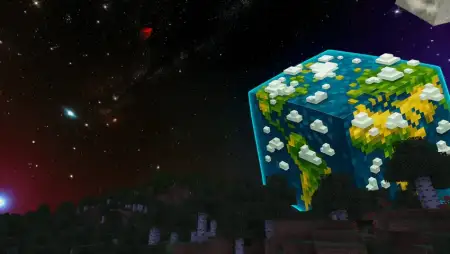
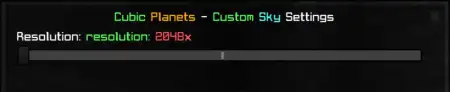
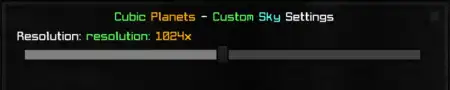
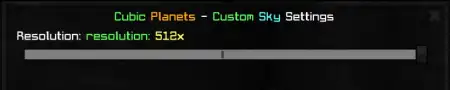
Comments (0)