Squid Game Map
- 29-09-2025, 11:04
- 441
Minigame Maps / Parkour Maps / Puzzle Maps / PvP Maps / Survival Maps
Squid Game Map — a full Frontman control room disguised as a minigame world for Minecraft Bedrock. You host the session, flip the elevators, press the buttons, and decide when the music stops and who makes it to the next round. It’s all command blocks, zero mods, built for big lobbies and clean resets, so you can focus on hype and timing instead of setup drama.
Kick off in the lobby: switch to Creative, slip behind the guards, hit the black-door button, and ride the elevator to the Frontman room. Up top you’ve got a chest of tools and labeled buttons for global events—lights-out sword brawl, clear inventories (stash your kit back in the chest first), a lunch pulse that hands everyone an apple, and the StairCase Maze prep that hands out a Portfolio for photos. The picture flow is simple: give players the Portfolio, use your camera item, collect the result, and frame it on the lobby floor; remove pics when someone dies to keep the board honest.
The StairCase Maze is your routing hub. Straight ahead feeds Glass Bridge; left branches into Mingle, then onward to Red Light Green Light and the final Squid Game; detours take you to Jump Rope and Tug of War; another fork leads to Sky Squid Game. Red Light Green Light gives you full control—turn the doll’s head, pick song speed, and call red/green. There’s a 2:30 timer and a run-lock toggle; if time’s up and they didn’t cross, you finish the job with a bow. Tug of War is rods-only: split teams, ride the lifts, place a barrier line behind players, and let them yank each other off—winners can return fallen teammates before you drop the barriers and reset the elevators.
Glass Bridge runs on armor order (leather → chain → iron → gold → diamond → netherite). From the start platform’s underbelly, hit jump-boost and the 3-minute timer. After the round, load structure “15” to restore the bridge, and use light blocks to swap which panes are fakes; collect all armor and restock the stands. Mingle is classic musical chaos: place minecarts, start rails and music, cut power at the stop, then type the required number in chat so players fill rooms; five rounds, then teleport everyone back. The last Squid Game loads into the RLGL arena—use structure “18” to set it up, make them fight bare-handed, and DQ anyone who crosses the white line; load “19” to reset.
Bonus modes slot right in. Keys & Knives/Hide & Seek hands out a random sword or shovel—Netherite breaks red doors, Diamond breaks blue, Iron breaks white—so the chase writes itself. Jump Rope hides a lever under the start platform—double-toggle to run it, break/replace the redstone to stop and reset. Sky Squid Game gives you wall-mounted command blocks to warp players to the big square and spawn/delete bridge 1 (to Triangle) and bridge 2 (to Circle) on demand.
I’ve run this with a big lobby and it’s pure energy: Mingle turns into last-second dives, RLGL is all timing mind games, and Glass Bridge gets dead quiet when leather steps up first. Everything’s baked for Minecraft Bedrock—commands, signage, resets—so once you learn the Frontman room, the whole show runs smooth.
How to install?
Android: you need to find the downloaded file on your phone, use any file manager for this and import the map into the game by opening it.
IOS: after receiving the map, the device itself will offer to install it.
Windows 10: go to the folder where the files are downloaded, find mcworld there and activate it.




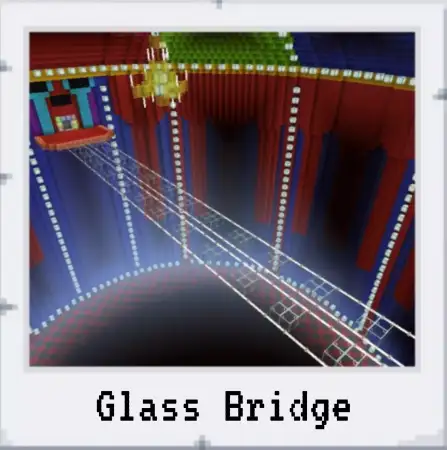


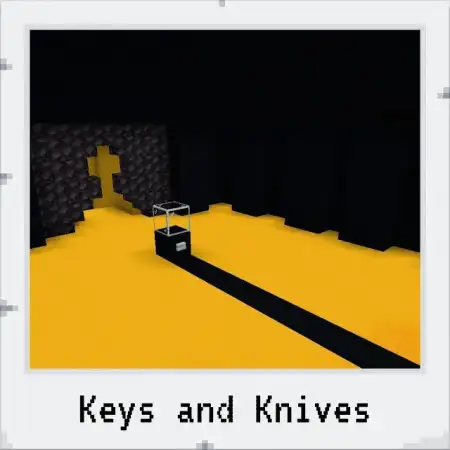
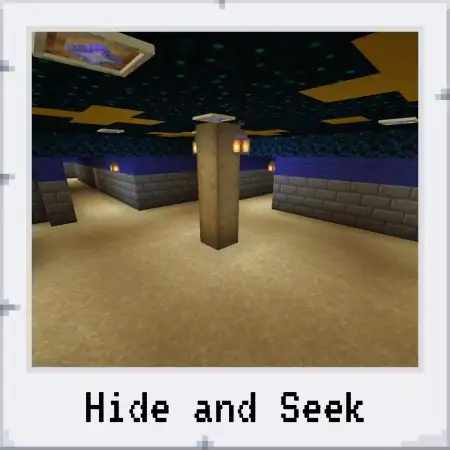

Comments (0)