ToonCraft BE Texture Pack
- 30-09-2025, 05:09
- 226
ToonCraft BE — a cute, stylized take on Minecraft Bedrock that makes builds feel like they walked out of a Saturday-morning sketchbook. I fired it up with Vibrant Visuals on and the whole scene clicked: bright, readable colors, smooth shapes, and that playful finish that makes even a dirt hut look intentional. This is the free demo, so you’re getting a sampler of the look and polish the creator’s known for, with enough reworked textures to sell the vibe while you mine, fight, and build like normal.
Moment to moment, it’s just fun. Plains and villages pop without blowing out your eyes, wood-and-stone palettes land clean in survival, and caves read clearly so you don’t lose the thread mid-run. Combat stays crisp because silhouettes remain easy to parse; you can kite a mob around a farm or sprint a raid through town and still enjoy the style. Pairing it with Vibrant Visuals adds a gentle lighting pass that flatters the cartoon aesthetic—sunsets frame rooftops, water lines look neat, and night shots of your base turn into instant wallpapers. It’s still pure Minecraft Bedrock gameplay—no weird rules—just a friendlier, more inviting canvas for whatever you’re building.
If you end up wanting more, the full version levels things up with higher resolutions and advanced material features like POM, PBR, SSS, and emission, so blocks and props gain surface detail and subtle glow where it makes sense. For now, drop ToonCraft BE into your resources, toggle it on, and go vibe-check your favorite seed. Whether you’re setting up a starter cabin, polishing a city street, or just cruising a biome loop, ToonCraft BE makes Minecraft Bedrock feel lively, cozy, and easy on the eyes—and it only gets better alongside Vibrant Visuals.
Installation:
- Download Texture;
- Use Minecraft PE
- Open the downloaded .mcpack to install;
- Select texture in settings;
- Done.





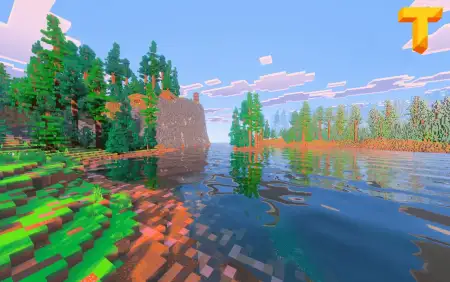
Comments (0)