Matrix Fever (Vibrant Visuals) Texture Pack
- 29-09-2025, 11:26
- 160
Matrix Fever (Vibrant Visuals) — a retro-futuristic resource pack that flips Minecraft Bedrock into “you’re inside the system” mode. I booted it up, hit a midnight stroll, and the whole world read like a live wire: crisp, digital, and just glitchy enough to sell the simulation vibe without nuking readability. It’s inspired by The Matrix, sure, but what lands is the feeling—like blocks, mobs, and skylines are part of a living console that’s starting to show its seams.
Gameplay hits different with Matrix Fever on. Night runs feel charged; torches and city lights pop harder against that coded mood, and caves turn into “am I supposed to be here?” corridors you can’t stop exploring. I took it into a raid and it was a trip—village rooftops looked like they were stitched into a grid, and every sprint between cover felt like clipping through a program. Builders get an easy win too: slap this on your cyberpunk street, neon market, or redstone lab and the scene instantly reads sci-fi without you reworking the whole palette.
Setup is simple: enable Matrix Fever in your resource packs and make sure Vibrant Visuals is on, then hop into your world. No weird hoops—just a clean, stylized layer that plays nice with normal survival. I tested it across daytime grind, Nether runs, and a boss push, and it stayed readable while keeping that breaking-the-matrix tone front and center. If you want your Minecraft Bedrock sessions to feel like a simulation actively peeling back—especially for screenshots, roleplay nights, or ModJam 2025 flexing—Matrix Fever (Vibrant Visuals) nails the look without getting in your way.
Installation:
- Download Texture;
- Use Minecraft PE
- Open the downloaded .mcpack to install;
- Select texture in settings;
- Done.


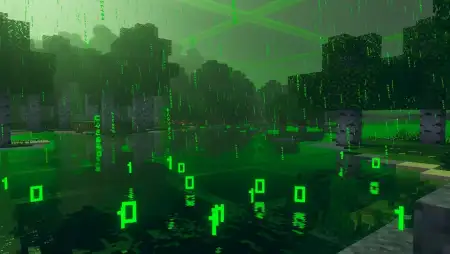
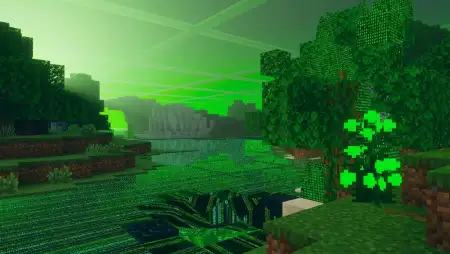
Comments (0)