OS Squid Games Skin Pack
- 1-10-2025, 10:51
- 148
OS Squid Games Skins — a tight, theme-ready lineup for Minecraft Bedrock that lets you jump in as the contestant, the enforcer, or the mastermind pulling strings from the control room. You get eight roles to fit any session mood: Gi-hun for the “scrap and survive” vibe, Hwang In-ho when you want that silent overseer presence, the Manager to keep the machine humming, Guard and Worker to enforce order on the floor, Masked Officer when it’s time to sweep corridors, Il-nam for the unsettling wildcard, and even Thanos if your lobby’s chaos needs a reality check. It’s pure cosmetics, so achievements stay on and your movement feels exactly like stock—just with way more attitude.
I’ve run this pack across manhunts, hide-and-seek, and custom minigames, and the roles slot in perfectly. Put Gi-hun and Il-nam on the run while Guard, Worker, and Masked Officer coordinate pushes; let the Manager trigger starts and call resets; keep Hwang In-ho posted up on a balcony for that “eyes everywhere” energy. Silhouettes are clean and readable from midrange, which makes team callouts snappy and clips look intentional. Build nights get better too—skin choice sets the tone for screenshots whether you’re staging a stark lobby or a neon-lit training hall.
Setup is painless: pick your character in the Minecraft Bedrock skin selector and jump right into your world or server. No behavior tweaks, no command juggling—just a cast that sells the scenario before the first countdown hits. If your crew loves tight, high-stakes rounds where presentation matters as much as the win, OS Squid Games Skins gives you the exact toolkit: play the desperate contender, vanish into the mask, or sit in the high chair and keep the whole game moving.
How to Install Skins in Minecraft Bedrock
- Download a .png skin (64×64 or 128×128).
- Open Minecraft Bedrock.
- Go to Profile (hanger icon) → Edit Character.
- Tap Owned → Import → Choose New Skin.
- Select your .png file.
- Pick a model: Classic (Steve) or Slim (Alex).
- Confirm to equip and play.







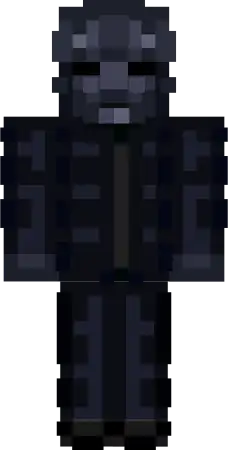
Comments (0)