OS Blocks Skin Pack
- 1-10-2025, 10:45
- 116
OS Blocks — a character-driven skin pack for Minecraft Bedrock where you don’t just build with blocks, you become them. Each skin riffs on an iconic material’s vibe, so your look matches the terrain you’re ruling. I swapped into Grassy for a fresh survival start and it felt perfect: green-trimmed, outdoorsy energy while I punched trees and mapped the spawn. Ten minutes later I was Diamo, flexing a shiny fit for a cavern sprint, then Obsy for a late-night Nether prep run when things got serious.
The pack shines when you match the skin to the mission. Heading into a raid? Rocko reads as unbreakable—great silhouette on village streets—while Brikki fits right in when you’re laying down walls and town paths. Building a cozy lumber settlement? Planko sells the carpenter fantasy without breaking the Minecraft Bedrock look. Frosty turns tundra hikes and iceberg bases into instant screenshots, and if you’re diving into lava-lit chaos, Nethra looks like it crawled straight out of the Nether and dared you to follow. Because these are pure skins, your movement, hitbox, and achievements stay vanilla; you just look dialed while doing the usual mine-craft-fight loop.
Multiplayer gets even better. Call roles by material and everyone knows the plan: Grassy scouts biomes, Rocko anchors defense, Diamo leads the cave push, Nethra runs Nether logistics. In PvP and minigames the silhouettes read from midrange, so team calls are clean and your highlight clips pop. For roleplay, it’s plug-and-play: turn a marketplace into a “materials guild,” run tournaments where each bracket is a block theme, or host a building jam with each player repping their palette. Equipping is dead simple—open your Minecraft Bedrock skin selector, pick your OS Blocks persona, and jump in. If you want your look to sync with your build style and the places you roam, OS Blocks delivers eight personalities forged from the world itself—and they all photograph like a win.
How to Install Skins in Minecraft Bedrock
- Download a .png skin (64×64 or 128×128).
- Open Minecraft Bedrock.
- Go to Profile (hanger icon) → Edit Character.
- Tap Owned → Import → Choose New Skin.
- Select your .png file.
- Pick a model: Classic (Steve) or Slim (Alex).
- Confirm to equip and play.


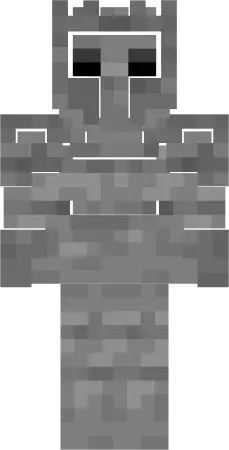
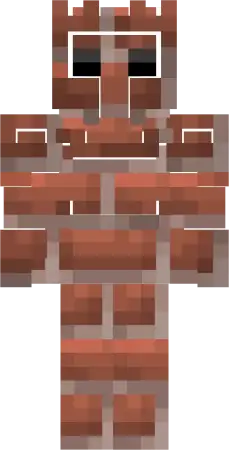





Comments (0)