OS Emotis Skin Pack
- 1-10-2025, 10:40
- 99
OS Emotis — eight feelings turned into skins for Minecraft Bedrock, built for those moments when chat’s too slow and you want your look to do the talking. Each character rides a different vibe, from sunny optimism to full-on panic, so you can swap identities to match the session. Rolling into a chill building night? Pull on Sunny and stroll the village like you own the sunrise. Hosting a horror map or Deep Dark run? Shokk is perfect for that heartbeat-in-your-ears energy. No mechanics change, no weird hitboxes—just a clean way to set the tone the second you spawn.
The pack shines in multiplayer. In a manhunt, have the “fear” skin sprinting ahead while “calm” anchors the regroup point; callouts become natural because everyone reads your role at a glance. Minigames love it too: queue BedWars as the cocky grin, switch to focused “determination” before the final push, then flex a smug “victory” look on the win screen. For survival co-op, I like tying the skin to the job—hopeful for farming days, stoic for mining marathons, anxious joker for Nether runs where anything can and will go sideways. Screenshots and thumbnails pop because the colors and expressions sell the scene without clashing with vanilla textures.
Setup is easy: equip an Emotis skin in the Bedrock selector and go. You can hot-swap between rounds to steer the lobby’s mood or keep one signature face and let the world react to you. Whether you’re roleplaying, streaming highlights, or just trying to make your friends laugh when the raid bell rings, OS Emotis gives you eight simple, loud ways to be understood in Minecraft Bedrock—no words required.
How to Install Skins in Minecraft Bedrock
- Download a .png skin (64×64 or 128×128).
- Open Minecraft Bedrock.
- Go to Profile (hanger icon) → Edit Character.
- Tap Owned → Import → Choose New Skin.
- Select your .png file.
- Pick a model: Classic (Steve) or Slim (Alex).
- Confirm to equip and play.
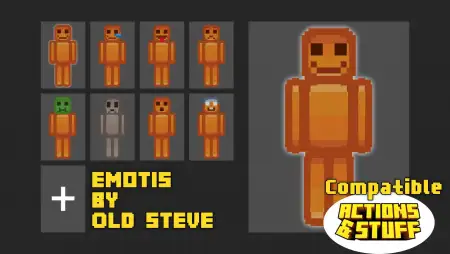








Comments (0)