Brickloom Mod / Addon
- 27-08-2025, 09:19
- 463
Brickloom — creative building that finally matches your ideas (Minecraft Bedrock)
Ever build something in Minecraft Bedrock and think, “I know exactly how this should look, but the blocks won’t let me”? Brickloom closes that gap. It’s a builder’s parts bin: tons of new shapes and decorative pieces that let you add the kind of small details vanilla just can’t pull off.
I dropped into Creative and rebuilt a street I’d been unhappy with for months. With Brickloom’s thin panels and trims, I finally framed windows without chunky stairs. Corner posts and narrow beams let me break up flat walls; little grille and rail pieces gave the storefronts a “real” texture instead of a flat slab. On a medieval house, I layered rough stone → a slim panel → a cap trim and the façade instantly had depth. Inside, shallow ledges and ceiling runs tied rooms together without eating space.
What worked for me:
Layering: solid block, then a wafer-thin panel, then a trim—instant depth.
Consistent lines: repeat the same rail/edge along a whole block to make a district feel designed.
Material contrast: smooth metal pieces next to chipped brick make entrances pop.
There’s no “magic button” here—you still design. But with Brickloom in Minecraft Bedrock, the pieces finally match the picture in your head. If you live in Creative or run a city/roleplay world, this is the toolbox that turns “good idea” into screenshots you’re proud to share.
Installation:
- Download Mod;
- Use Minecraft
- Open the downloaded file to install;
- Select it in the settings;
- Have fun!
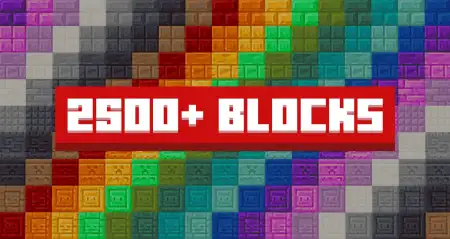

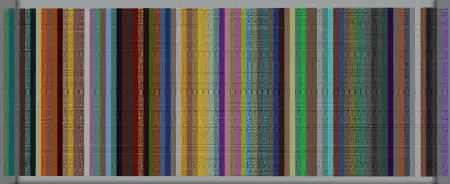
Comments (0)