Revive a Player Mod / Addon
- 17-10-2025, 05:47
- 192
Revive a Player Mod — when a hit should end your run, it doesn’t; you crumple, the screen tightens, and a big invisible clock starts at sixty. You’re not a ghost yet—you’re a problem to solve. Teammates can sprint over and mash interact five times on your body to pull you back up. If the coast is bad or the team is wiped, you can press Sneak to give up early and move on, but every second you wait is a chance for a clutch save.
The best squads treat downs like mini-missions. One player keeps eyes up and peels mobs; the other goes straight for the revive, counting clicks out loud—“one, two, three”—so nobody panics. Use natural cover: corners, doorframes, the lee side of a hill. If you drop in an open field, crawl a few blocks toward safety while the team clears space, then let them finish the five taps. In tight caves, place a torch first so the rescue isn’t blind; on raids, kite the last wave past the downed player, then double back together for a safer revive window.
Communication matters more than gear. Call your timer (“twenty left”), mark hazards (“creeper behind you”), and don’t start the five-tap unless the area is actually stable—nothing wastes a run like eating a second down mid-rescue. And if help clearly won’t make it, hit Sneak and reset fast so the group keeps momentum. Simple rules, big payoff: fewer instant deaths, more hero moments, and a reason to stick close without playing scared. If your world thrives on co-op, Revive a Player Mod turns every wipe into a winnable scramble.
Installation Mod:
- Download the .mcaddon / .mcpack;
- Open the file to import into the game;
- In World Settings → Resource Packs and Behavior Packs, enable it (turn on Experiments if needed);
- Have fun!


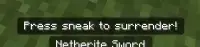
Comments (0)