AziFy Revive – Shader
- 29-09-2025, 11:59
- 6 691
AziFy Revive Shaders with an amazingly detailed and beautiful game world for Minecraft Bedrock.
AziFy Revive Shaders — a visual overhaul for Minecraft Bedrock that boosts clarity, color, and atmosphere so your worlds look detailed and straight-up gorgeous without changing how you play.
Out in the plains at sunrise, the palette sits warm and your starter house actually looks like a place you want to come back to. In caves, torches give you that tight, cozy pocket of light that makes mining feel focused and deliberate. During a stormy raid, the mood stays dramatic but readable—you can still track mobs and hold corners instead of fighting a gray smear. Ocean runs hit different too; coastlines pop, and underwater scenes feel inviting instead of flat. Even the Nether gets a glow-up: travel routes are easier to parse, and fortress silhouettes stand out so you can plan a push without second-guessing every turn.
Building with AziFy Revive Shaders on is just fun. Wood tones stack nicely, stone textures layer without muddying your palette, and nighttime screenshots of your town actually look like something you’d show off. There’s no weird learning curve—enable the pack, hop into your world, and keep playing. If you want Minecraft Bedrock to look beautiful while staying faithful to vanilla flow, AziFy Revive Shaders nails that sweet spot: detailed where it counts, gorgeous when it matters, and zero friction between you and the next adventure.
Installation:
- Download Shader;
- Use Minecraft PE
- Open the downloaded .mcpack to install;
- Select Shader in settings;
- Done.


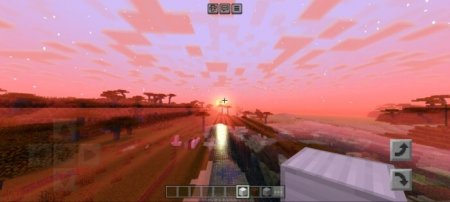


Comments (1)