Mine Crossing! Mod / Addon
- 10-10-2025, 11:03
- 466
Mine Crossing! Mod — blends cozy life-sim rhythms with blocky survival so you can grind, decorate, and socialize without leaving Bedrock. Start a fresh world, beeline to the nearest village, and talk to Tom Nook to get your phone and a starter tent. Drop that tent wherever the view feels right and your new routine kicks in: daily ground rent of 100 Bells (about twenty minutes per in-game day), a phone screen to check your Bells and Miles, and a reason to keep moving so you never fall behind on payments.
Play sessions turn into small goals. Craft a Simple Workbench—the only custom table you can make yourself—then build your first Flimsy Net once you’ve gathered Tree Branches from forest biomes. At night, drift along rivers and ponds hunting Fireflies; nets have limited uses, so every catch matters. Swing back to a village and sell bugs to Isabelle for quick Bells, then decide whether to save toward furniture or pick up other specialty tables from local villagers. Miles trickle in just by staying online (one every five minutes), giving you another track for unlocking items without breaking your routine.
In survival, the loop feels natural: wake, check the phone, chase Bells, place furniture, repeat. In co-op, it turns into a chill hangout—friends comparing tents, running nighttime bug routes, and arguing over where to place the next chair. It’s a behavior pack, so don’t count on achievements; if you care about long-term saves, test in a copy world first. Early build or not, the core loop already lands, and Mine Crossing! Mod gives Bedrock players a comfy economy-and-collecting groove that’s easy to slip into after a mining run or before a raid.
Installation:
- Download Mod;
- Open the downloaded file to install;
- Select it in the settings;
- Have fun!


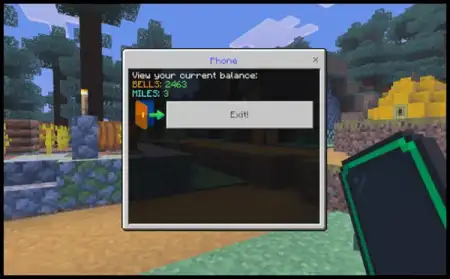




Comments (0)