Fast Forward Mod / Addon
- 8-10-2025, 11:01
- 335
Fast Forward Mod — flip it on, choose your speed tier, and suddenly the map shrinks. In Bedrock you get three preset boosts that affect how fast you walk and swim, so the slog between base, village, and portal turns into a quick jog instead of a commute. I ran a fresh world with tier two and it felt perfect for early routes: quick plains crossings, easy river swims, and a lot less time wasted jogging back after a mining run. Pop down to tier one when you’re doing precision stuff (scaffolds, stair lines, redstone), bump to tier three when you just need to cover ground.
Water travel is where it really clicks. With the swim boost, ocean stretches and river chains stop eating your evening; you dive, weave through kelp, and surface on target without spamming doors or boats every minute. Underground, that extra step speed turns cave detours into short sprints—grab iron, torch the lane, zip back to your main tunnel before mobs stack up. The physics still feel like Bedrock, just snappier, so give yourself a few minutes to relearn jump timing and braking distance near cliffs, lava, and Nether bridges.
The pack also pairs the speed tweak with light performance housekeeping and a couple of small automations (world-friendly stuff that reduces hiccups instead of piling on effects). You don’t have to babysit settings—install it, choose the tier that fits your run, and go. On Realms or servers, check house rules first; faster travel is amazing for scouting and supply runs, but you’ll want everyone on the same page for PvP or parkour nights.
If you’re tired of burning half a session on back-and-forth travel, Fast Forward Mod makes Bedrock feel brisk and focused: three sensible speed tiers, smoother moment-to-moment play, and way more time doing the fun part instead of the commute.
Installation:
- Download Mod;
- Open the downloaded file to install;
- Select it in the settings;
- Have fun!
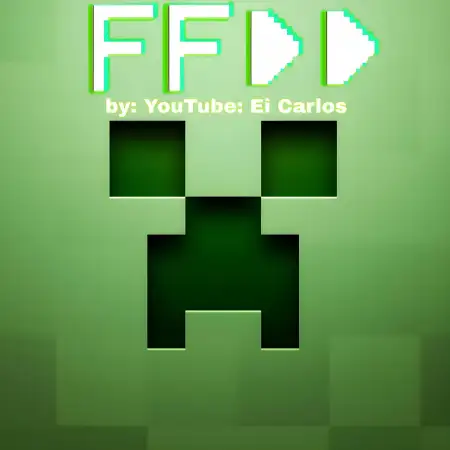

Comments (0)