Part II - OP Tool Smith Map
- 29-09-2025, 16:24
- 282
Part II – OP Tool Smith Map — a tight village scenario that turns a single workstation into your whole progression plan. You roll in, drop a smithing table, and lock a villager into the Toolsmith role, then the race is on: keep him breathing while Pillagers sniff around, stack emeralds, and push his trades all the way to tier five. Hit that final tier and the map pays out with new items and enchantments that make your kit feel ridiculous in the best way.
The loop is classic Bedrock but way more focused. I started by walling the village and lighting every corner, then parked the Toolsmith inside a safe room with doors and beds so he wouldn’t wander into an axe. Day one is all emerald economy—sell what you can, buy what progresses his levels, sleep fast to reset stocks. The tension pops when a Pillager patrol shows up mid-trade; you’re juggling crossbow bolts while trying not to lose your only path to those OP items. Once the Toolsmith dings up a tier, you feel it immediately: better gear on offer, cleaner rolls, and that “one more trade” itch until you unlock the 5th tier and grab the good stuff.
Gameplay swings between defense and commerce. You’ll kite patrols into sightlines, ring the bell when things get sketchy, and sprint back to finish a trade cycle before work hours end. When the new items land, the whole world opens—mines clear faster, fights flip in your favor, and building finally catches up to your ideas. It’s still Minecraft Bedrock at heart—no weird gimmicks—just a crisp objective that turns villager trading into an adventure arc. If you like PvE pressure tied to real progression, Part II – OP Tool Smith Map nails it: new village, new grind, and a Toolsmith who’s absolutely worth babysitting until that 5th-tier jackpot hits.
How to install?
Android: you need to find the downloaded file on your phone, use any file manager for this and import the map into the game by opening it.
IOS: after receiving the map, the device itself will offer to install it.
Windows 10: go to the folder where the files are downloaded, find mcworld there and activate it.


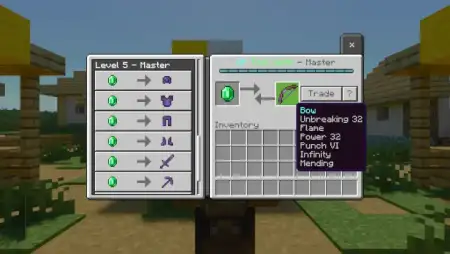



Comments (0)