FPS boost & cleaner UI Resource Pack
- 3-10-2025, 09:17
- 225
FPS boost & cleaner UI — strips the noise out of Minecraft Bedrock so your device can push steadier frames and your screen stays readable. The pack goes straight at the usual lag culprits: particles are flattened to 1×1 where they still matter, most others are disabled outright (dragon lingering and the warden’s sonic boom stay so gameplay reads correctly), flipbook animations are turned off, and rain/snow particles stop spamming your view. Pair that with water that’s easier to see through, lava that doesn’t blind you, and fog that no longer chops your render distance in the Overworld, Nether, or End, and you get smoother chunk runs and fewer random stutters when you sprint, mine deepslate, or fight in tight spots.
The UI cleanup is just as clutch. Chat gets a more transparent background with quick previous/next buttons so you can scroll callouts mid-raid. Tooltips go translucent so you can see the item behind them, padding across menus is tightened, and the video settings section jumps to the top with a V-Sync toggle added for quick tuning. Armor and item durability is always visible, your position/day counter is compact and cleaner, villager trade screens show all the items at a glance, and the shield and on-fire overlays are lowered so they stop hogging your view in first person. You can even export your world while you’re inside it, which is perfect for quick backups before a risky push.
In play, the difference shows up where Bedrock usually hitches—rainy nights, mob waves, lava caverns, big farms, and busy Realms. You’re not changing mechanics or breaking achievements; you’re letting the client do less and show you more. Toss Enhancer to the top of your resource order, reload, and dial your render distance one notch if you want extra headroom. If you’re tired of fake “boosters” and just want Minecraft Bedrock to feel snappy with a UI that helps instead of distracts, this pack earns its name every session.
Installation:
- Download Texture;
- Use Minecraft PE
- Open the downloaded .mcpack to install;
- Select texture in settings;
- Done.


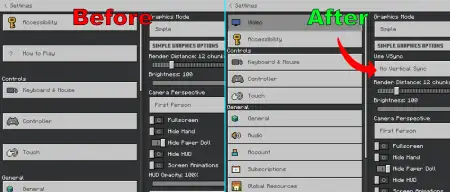


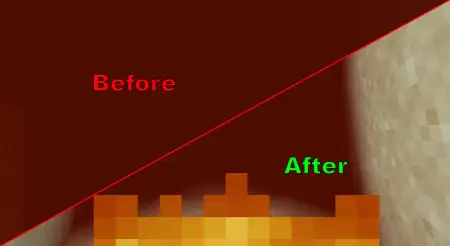
Comments (0)