Custom Dev Commands Mod / Addon
- 29-09-2025, 08:10
- 180
Custom Dev Commands Mod — the toolkit you keep in your back pocket when you’re the one everyone pings for fixes on a Minecraft Bedrock server. The vibe is simple: you get a stack of admin-level commands that work without turning Cheats on, so you can keep your survival or realm feel intact while still having levers to pull when the session needs structure. If you’ve ever wanted proper control without breaking the mood, this is exactly that lane.
Everything respects permission levels, so only true admins can fire the commands. And it’s not all-or-nothing; the addon ships with a clean toggle menu at /commandconfig. Pop it open, flip individual commands on or off, and you’ve basically got a per-world ruleset you can tune between events, build nights, and boss runs. The state persists, too. If you disabled something last session, it stays off next time you load in until you choose to bring it back. Fresh worlds start with everything enabled by default so you can discover what you actually need, then pare it down.
Day to day, it’s a lifesaver. You can host a no-nonsense survival weekend, trim powers to the essentials, and keep things fair. Next night, re-enable the tools you want for a speed-build contest or a PvP bracket and run the whole thing from one spot. The only catch: because Cheats stay off, Minecraft’s tab-complete won’t kick in for these commands. That’s a Bedrock quirk, not the addon. Type them clean, use the config menu when you can, and you’re golden.
If you want real control without the “cheats are on” vibe, Custom Dev Commands Mod feels like how admin play should work in Minecraft Bedrock — tight, configurable, and there when you need it, invisible when you don’t.
Installation:
- Download Mod;
- Use Minecraft
- Open the downloaded file to install;
- Select it in the settings;
- Have fun!

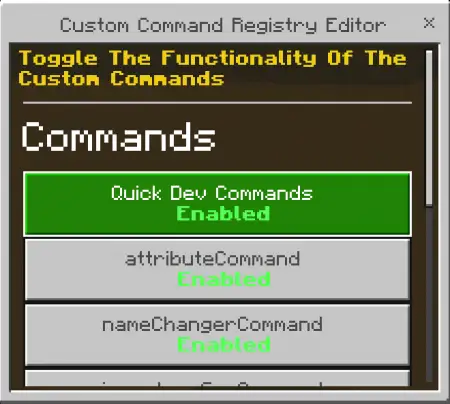
Comments (0)