Prison Mod / Addon
- 17-09-2025, 15:14
- 501
Prison addon is a Bedrock-friendly control panel that lets you build and run a full prison world straight from an in-game GUI—no command voodoo, no config files, just click, type, and play.
Here’s the flow. You hop into your Minecraft Bedrock world, open the admin menu, and punch in spawn and warzone coordinates with simple text fields. From the same screen you set a mine reset timer, rename your GUI titles, and drop in a Discord kit code so players always know where to grab starter gear. The Mine Creation Tool is the star: stand in your build, frame a region, and create a mine right there—then tweak or delete it from the same interface when you want a layout change. Every setting writes to scoreboards, so your choices persist across reloads and server restarts without you babysitting anything.
In practice, it cuts setup time to nothing. I can spin up a fresh Realm, set spawn and a safe warzone, and lay down two starter mines in minutes. When traffic spikes, I shorten the reset timer; when I’m testing drops solo, I bump it longer. Because it’s all GUI-driven, you’re never alt-tabbing to paste commands or worrying about typos during an event. It plays nice on Realms, dedicated servers, or even single-player if you’re prototyping routes before inviting friends.
What you’re getting is a sturdy admin toolkit that stays out of your players’ way. Mines reset on schedule, warzones point the action, and your settings survive restarts thanks to scoreboard storage. If you want to launch a Prison world on Minecraft Bedrock without spending your night in command blocks, the Prison addon gives you the buttons you actually need—and nothing that slows you down.
Installation:
- Download Mod;
- Use Minecraft
- Open the downloaded file to install;
- Select it in the settings;
- Have fun!

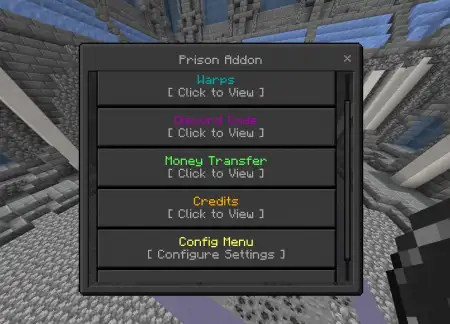
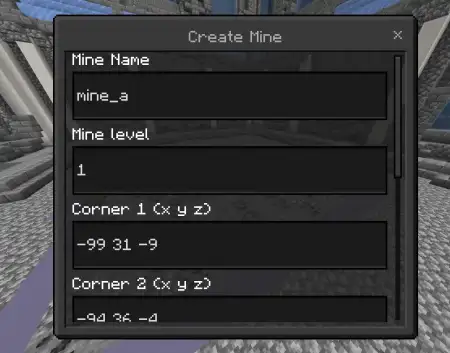
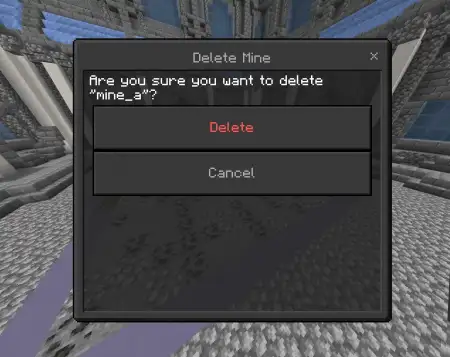
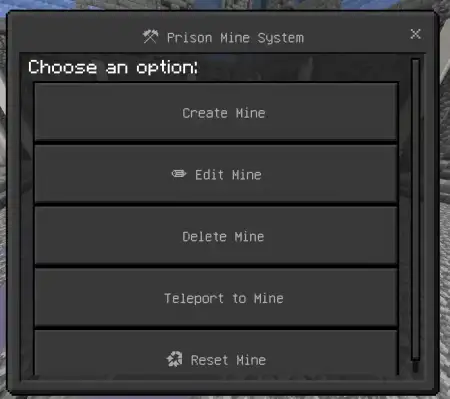
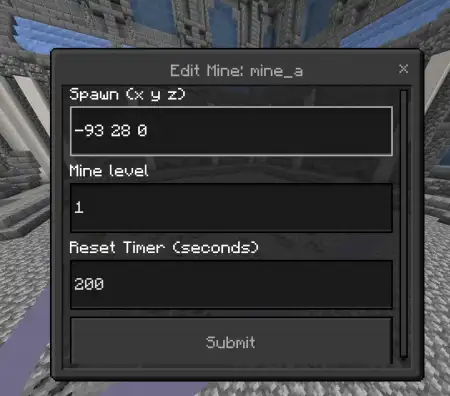
Comments (0)