Parkour Cube Map
- 15-10-2025, 18:36
- 277
Parkour Cube Map — think puzzle box for your feet. You step into one room, learn its rhythm, and the walls themselves feel like they’re coaching you: “faster here, softer there, now commit.” Clear it, drop into the next, and the tone changes—new color, new spacing, new way to miss the last jump if you rush. It’s you, a compact course, and a simple question: how clean can you be?
Each compartment teaches something different without lecturing. One asks for pure consistency over a short chain; another wants momentum management; a third tries to mess with your focus by changing how the space frames your line. You start reading setups at a glance—where to build speed, where to feather a strafe, when to let the jump carry you instead of forcing it. Miss a step and you’re replaying the sequence, which turns patience into a real skill, not just a virtue.
Run it like time-attack practice. Walk the room once, pick landmarks, then do focused reps until the movement feels automatic. If tilt creeps in, reset your breathing, shake your hands out, and give yourself one rule for the next attempt—“look at the landing, not the lip.” The map is strictly single-player, so the only noise is your own heartbeat and the sound of hitting a perfect cadence. Finish a compartment, take a second to own it, then step forward and let the cube throw something new at you. If you love tight, honest parkour that respects your learning curve, Parkour Cube Map is a clean test from the first jump to the very last block.
How to install?
Android: you need to find the downloaded file on your phone, use any file manager for this and import the map into the game by opening it.
IOS: after receiving the map, the device itself will offer to install it.
Windows 10: go to the folder where the files are downloaded, find mcworld there and activate it.



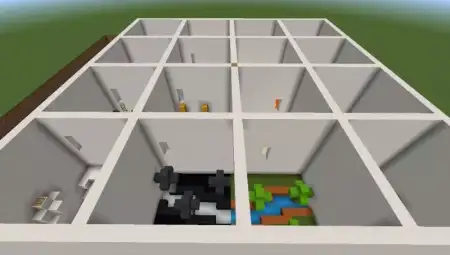
Comments (0)