Bedwars or Survival? - KeepInventory & Achievements Enabled Map
- 11-10-2025, 05:32
- 537
Minigame Maps / PvP Maps / Survival Maps
Bedwars or Survival? – KeepInventory & Achievements Enabled Map — starts mid-swing: you’re about to break a bed, there’s wool under your feet, and then the whole island snaps into a brand-new survival world. The clutch play turns into a long run. Your original BedWars platform becomes home base, and the special villagers come along too, bringing their familiar shop flow and unique trades so you can gear up without losing that mini-game vibe.
Because KeepInventory is on, risky moves turn into smart plays. Bridge off the island to scout a coastline, dive caves early, or attempt a bold Nether entry—if you go down, your kit stays with you, so momentum doesn’t die. And since achievements are enabled, this isn’t a “just for fun” playground; you keep real progress while using the island as a stylish starter core. That combo—safety net plus legit milestones—makes the opening hours way faster and way less frustrating.
The map clicks in co-op. One friend manages shop trades while another expands the platform into a legit compound; someone else charts the mainland, dropping torches and marking safe routes back to the island hub. Use the BedWars layout for smart pathing: clean lanes for carts, labeled chests by color, and clear sightlines for night defenses. When you’re stocked, push inland, build a bridge or boat route, and keep the island as your proud “day one” museum piece that still does work.
It runs on Bedrock across PC, mobile, PlayStation, Xbox, and Switch, and it’s built for multiplayer sessions that flip between chill base-building and quick raid runs. If you’ve ever wished a sweaty BedWars start could become a full survival file—without losing achievements—Bedwars or Survival? – KeepInventory & Achievements Enabled Map nails that jump and gives you a clean foundation to grow.
How to install?
Android: you need to find the downloaded file on your phone, use any file manager for this and import the map into the game by opening it.
IOS: after receiving the map, the device itself will offer to install it.
Windows 10: go to the folder where the files are downloaded, find mcworld there and activate it.




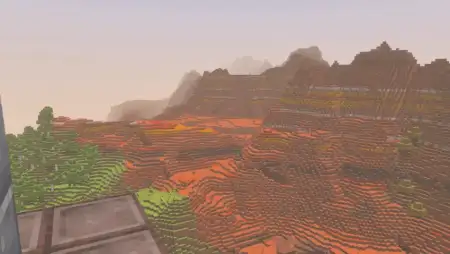

Comments (0)