The 7PM Curfew [Horror!] Map
- Yesterday, 16:58
- 14
Adventure Maps / Minigame Maps
The 7PM Curfew [Horror!] Map drops you into a quiet city that stops pretending to be normal the moment the hour turns. Streets empty, windows go dark, and somewhere down the block a shape you can’t quite describe steps into the glow and looks your way. You’re not grinding mobs here—you’re chasing answers: where did everyone go after curfew, and why does the trail keep leading into places that feel wrong to stand in?
You move like a survivor, not a tourist. Daylight is for scouting routes and memorizing doors; as evening settles, you follow scraps—handwritten notes, a pattern on a bulletin board, an office file left open—until the story and the streets start lining up. When the figure appears, you don’t posture; you run. Cut corners tight, choose alleys with clean sightlines, and trust your gut when a turn feels like a trap. The city plays fair but cold: sometimes the shortest path is a mistake, sometimes the long way around is the only way you make it to the next clue with your nerves intact.
Play it with intention and the map rewards you. Pause to listen before you push into a new block. Mark mental safe spots you can reach in a sprint. When a lead sends you beneath street level, commit or retreat—curfew doesn’t wait. This one is built for single-player tension, so save co-op for another night, throw on headphones, and let the ambiance do its work. For smooth performance, keep simulation distance around 6–10 chunks (6 recommended); lighter devices still hold up if you respect that ceiling. If you want a compact horror run that lets you be clever, scared, and fast—often in the same minute—The 7PM Curfew [Horror!] Map nails the feeling of being one clue ahead of the dark until you aren’t.
How to install?
Android: you need to find the downloaded file on your phone, use any file manager for this and import the map into the game by opening it.
IOS: after receiving the map, the device itself will offer to install it.
Windows 10: go to the folder where the files are downloaded, find mcworld there and activate it.



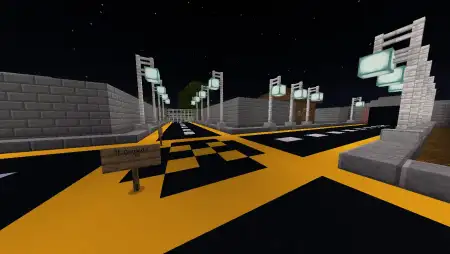
Comments (0)