HUD+ Reworked – Texture Pack
- 23-07-2025, 18:03
- 1 120
HUD+ Reworked – Smarter, Cleaner, Java-Like HUD for Bedrock
If you’re tired of Bedrock’s basic UI, HUD+ Reworked is a total game-changer. It gives you all the stuff we wish Bedrock had by default: a menu button next to your emotes, a working F1 hide-GUI toggle, and functional clock + compass right on screen. Yup, no more digging through inventory just to check the time.
XP info? It’s all there — percentage left, how much XP you need to level up, and the bar now looks like Java. You also get coordinates and in-game day right above the hotbar, plus a durability viewer that warns you when your gear’s about to break.
It’s slick, it’s useful, and it keeps everything clean. This is how HUDs should be.
Installation:
- Download Texture;
- Use Minecraft PE
- Open the downloaded .mcpack to install;
- Select texture in settings;
- Done.


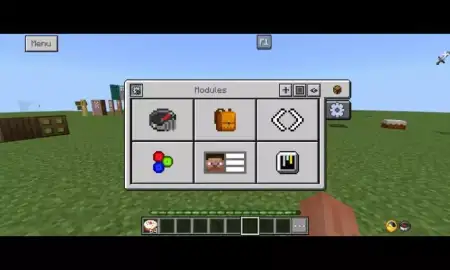






Comments (0)