Aesthetic UI – Texture Pack
- 19-03-2023, 12:11
- 10 715
Aesthetic UI – Texture Pack with 3 new UI options for Minecraft Bedrock. Look at the screenshots how to change the interface.
Installation:
- Download Texture;
- Use Minecraft PE
- Open the downloaded .mcpack to install;
- Select texture in settings;
- Done.
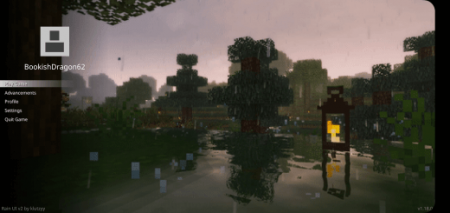







Comments (4)