Pikli Texture Pack
- 30-09-2025, 09:44
- 218
Pikli — a warm, cottage-style resource pack that makes Minecraft Bedrock feel like you’re playing inside a handcrafted diorama. The palette leans bright without frying your eyes, so grass looks lush, wood feels lived-in, and stone has just enough character to sell depth. I dropped it into a fresh world and the mood flipped instantly: villages felt storybook, forests felt friendly, and even a basic starter shack looked like it belonged on a postcard.
The reworked blocks and edited textures do the heavy lifting. You still recognize every material at a glance, but builds read cleaner and more intentional, especially when you mix wood types or layer landscaping around paths and gardens. Flowers and foliage pop just enough to guide your eye, which makes exploring calmer and screenshots way easier to compose. When you craft and fight, the redesigned items and 3D touches give tools and gear a bit of presence—swinging a pick or opening a chest has that “nice” factor you notice even during the usual Minecraft Bedrock grind.
Particles and environmental effects tie the whole world together. Weather rolls in softer, campfires feel cozy instead of smoky, and little ambient details make towns and trails feel alive without getting noisy. Even the UI matches the vibe, so hopping between inventory, crafting, and building doesn’t break immersion. Setup is the usual routine: enable Pikli as your active resource pack in Minecraft Bedrock and jump right into your current world or a fresh seed. If you’re the type who likes relaxed survival nights, mellow exploration, and builds that look great with minimal effort, Pikli nails the look—cozy colors, cohesive details, and a fully immersive world design that makes every session feel a touch more magical.
Installation:
- Download Texture;
- Use Minecraft PE
- Open the downloaded .mcpack to install;
- Select texture in settings;
- Done.





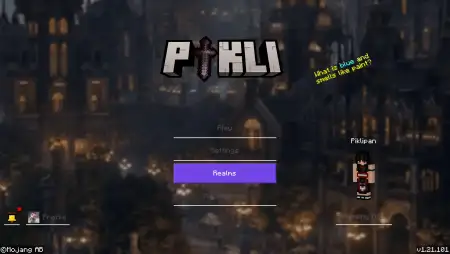







Comments (0)