OS Gummies Skin Pack
- 1-10-2025, 11:02
- 93
OS Gummies — a sugar-rush of personalities for Minecraft Bedrock that swaps your usual fit for a cast of candy creatures. You’re not just recolored here; each gummy has a vibe. Pop on Gummyblu, the shy blueberry, and you’ve got that quiet “I’m building at dusk” energy. Switch to the soda gummy and suddenly you’re the hype friend sprinting between projects, sparkling like a bottle just cracked open. Nubbi, the curious gummy ghost, is perfect for spooky mansion runs and Deep Dark tiptoes where you want to look cute and a little supernatural at the same time.
In survival, OS Gummies makes simple sessions feel themed without changing a single rule. Farm days? Chocolate fits the cozy loop of pathing, fencing, and trading. Cave nights? Grab something brighter so your squad can call your lane at a glance. On servers, the color-coding is clutch for team play—assign a candy to each role and everyone knows who’s on defense, who’s scouting, and who’s running supplies. It also photographs ridiculously well. Candy silhouettes read clean in screenshots, so progress posts, realm trailers, and thumbnails look like you planned a full set, even if you just threw on your favorite gummy five minutes ago.
For roleplay, OS Gummies is easy mode. Open a candy stall in the village, host a “sweet vs. spooky” minigame with Nubbi as the referee, or theme a build jam where each player’s gummy sets the palette for their plot. It’s all cosmetic—Minecraft Bedrock gameplay stays stock—so achievements, movement, and combat timing are untouched. Equip a gummy in the skin menu, drop into your world, and let the color do the talking. If your sessions need a little flavor without the hassle, OS Gummies brings bright personalities, clean reads, and just the right kind of sugar to your adventures.
How to Install Skins in Minecraft Bedrock
- Download a .png skin (64×64 or 128×128).
- Open Minecraft Bedrock.
- Go to Profile (hanger icon) → Edit Character.
- Tap Owned → Import → Choose New Skin.
- Select your .png file.
- Pick a model: Classic (Steve) or Slim (Alex).
- Confirm to equip and play.








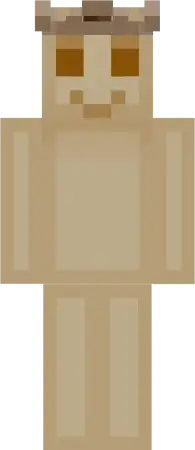
Comments (0)