Newb x daylight – Shader
- 30-09-2025, 10:51
- 340
Newb x daylight — a daylight-forward shader for Minecraft Bedrock that makes the whole world feel crisp without turning it into a washed-out mess. Daytime reads clean and punchy, nights and the Nether are tuned so you can actually see what you’re doing, and water sits in that sweet spot where it’s bright enough to navigate but still looks natural. Fire it up and the first thing you notice is movement: trees breathe, rivers ripple, and the world feels alive before you even place a block. When the sun drops, an aurora paints the sky, and the End gets subtle animation that sells the “other dimension” vibe.
Out in survival, the glow textures earn their keep. Ores and a handful of blocks give off that soft “I’m over here” shine, which is clutch when you’re sprint-mining or threading spaghetti caves with scuffed torch spacing. The optional terrain outline subpack changes the read of every build and dig—flip it on and block faces pop with a stylized black-and-white edge, great for tracing cuts on a roof or keeping your pick straight in deepslate. Flip it off and you’re back to a more natural look for screenshots. Either way, combat and travel stay readable; raids in the rain, beach runs at dusk, and Nether bridge dashes all feel clearer thanks to the balanced brightness pass.
Using Newb x daylight is simple: enable it like any resource pack, pick the outline subpack if you want those comic-clean edges, and load your world. No new rules to learn—just smoother exploration, cleaner mining lanes, and builds that photograph better by default. If you want a shader that brings Java-style brightness and motion to Minecraft Bedrock while keeping performance snappy, Newb x daylight hits the mark and makes every session feel a little more epic.
Installation:
- Download Texture;
- Use Minecraft PE
- Open the downloaded .mcpack to install;
- Select texture in settings;
- Done.




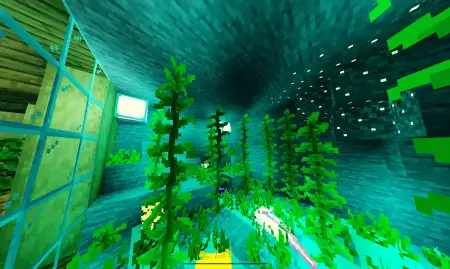
Comments (0)