Pocket Waypoint Mod / Addon
- 2-10-2025, 08:40
- 682
Pocket Waypoint Addon — a plug-and-play fast-travel system for Minecraft Bedrock that lets you drop waypoints, save the spot, and teleport back later without juggling boats, rails, and nether detours. I ran it on a fresh survival world and it instantly became my “end of the route” button: scout a biome, mark the find, finish the loop, then snap home to unload and plan the next run.
This shines in the usual pain points. Mining night? Save a waypoint at the branch hub so you can bounce out to repair and jump right back to the vein. Building a mega base? Plant a point at the storage hall, another at the job site, and keep materials flowing without spending half your session sprinting between chests. Raids hit different when you can pop to a village perimeter you set earlier, clean the wave, and warp back to your project while the iron farm hums. Nether trips stay focused too: set an anchor near a fortress approach or basalt crossing and you won’t waste ten minutes retracing steps every time you reload.
Travel still matters—you’re the one choosing where to place your anchors—so it feels like quality-of-life, not a cheat code. I use it to stitch big survival routes together: base ↔ farms ↔ villager hall ↔ stronghold entrance ↔ End gateway landing. Exploration gets smarter because you can mark the good stuff and return when you’re geared instead of hauling everything on the first pass. In multiplayer, it’s a lobby saver; call “meet at outpost” and everyone with that point set is there in seconds, no tour guide required.
Using it is simple: enable the addon, set a waypoint at your current position, and later select it to teleport. No recipes to memorize here—just play, mark your important places, and cut the dead time out of your session. If you’re trying to keep momentum in Minecraft Bedrock without turning the world into a highway project, Pocket Waypoint Addon is the fast-travel tool that respects your grind.
Installation:
- Download Mod;
- Use Minecraft
- Open the downloaded file to install;
- Select it in the settings;
- Have fun!




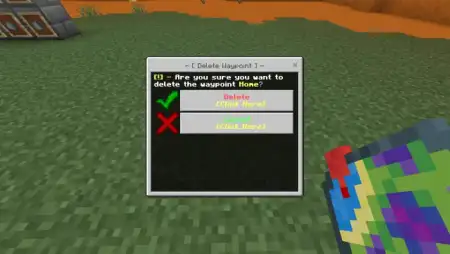


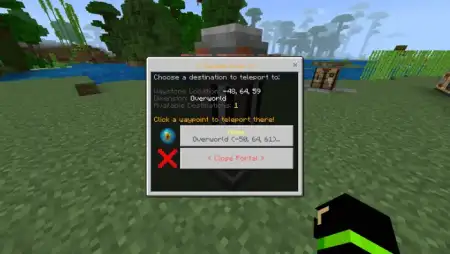
Comments (0)