FPS BOOSTER – Addon / Texture Pack
- 21-09-2025, 01:22
- 3 559
Mods 1.21 / Mods 1.20 / Mods 1.19 / Mods 1.18 / Mods 1.17 / Textures
FPS BOOSTER Mod — smoother Bedrock sessions, steadier frames, less lag, more play.
If you’re tired of your world hitching every time mobs pile up or your render distance hits a busy skyline, this pack is the “breathe easy” button. FPS BOOSTER doesn’t try to change how you play; it trims the stutter so your runs, fights, and builds feel consistent. Drop it into the worlds you actually grind and you’ll notice it most in the spots that normally tank a session: sprinting through dense forests, swooping with elytra over chunk-heavy bases, raiding a village when particles and projectiles go wild, or working inside a redstone lab with a bunch of moving parts. It won’t promise magic numbers, but shaving off those micro-freezes is what saves your hardcore run and keeps your aim from desyncing in PvP.
The best way to use it is simple: keep your setup focused. Turn the mod on for your survival world, Realm, or server hub and avoid stacking six other heavy visual packs on top “just because.” FPS BOOSTER plays nicest when you let it do its job and pair it with common-sense settings you already know help Bedrock—reasonable render distance for your device, clouds and fancy fluff off if you’re on a low-end phone, and clean restarts when you swap big worlds. If you’re running RTX for screenshots on Windows, keep that for creative shoots and switch it off when you want raw frames for combat or long mining sessions. No mod beats path-traced lighting at its own power draw.
In survival, the difference is how confident everything feels. Nether runs with blaze spam stop turning into slideshow panic. Elytra routes over megabases keep their glide instead of rubber-banding. Mob farms are easier to maintain because you can actually interact with your storage wall while the drops flow. Builders get a quiet W too: placing blocks on massive roofs or detailing city streets is way less fatiguing when your crosshair isn’t skipping every few seconds, and timelapses from your replay angle look crisp instead of choppy. On servers, the big win is fairness—stable frame pacing means fewer “I swear I clicked” moments in duels and fewer whiffs during bow trades or trident tosses.
Quick tip before you grind: pick performance or pretty and commit for that play session. If you’re in sweat mode—survival, Realms, PvP—run FPS BOOSTER and go. If you’re filming a build tour with shaders, do that, then switch back. Either way, this is an easy Minecraft Bedrock FPS boost for MCPE and Windows that makes your world feel playable on low-end devices and extra clean on high-end rigs. Less stutter, more game.
[media=https://youtu.be/kMM5wRgCiiA]
Installation:
- Download Texture;
- Use Minecraft PE
- Open the downloaded .mcpack to install;
- Select texture in settings;
- Done.

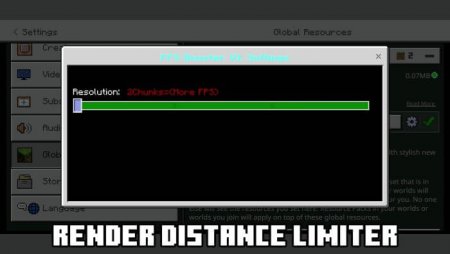




Comments (0)