What Am I Looking At? (WAILA) Addon
- Yesterday, 13:38
- 531 008
Mods 1.21 / Mods 1.20 / Mods 1.19 / Mods 1.18
What Am I Looking At? (WAILA) Addon is very popular among players and will show information about the mob or item the player is looking at.


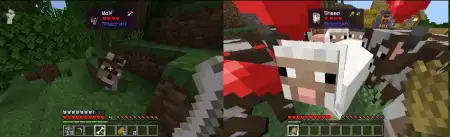
What Am I Looking At? (WAILA) Mod — a tiny, lifesaving overlay for Minecraft Bedrock that answers the question you ask a hundred times a session: “what is that?” The readout sits at the top of your screen and instantly calls out the block or mob you’re pointing at, shows the add-on namespace so you know which pack it belongs to, and even flashes the correct tool to use. No pausing, no tabbing, no guessing. You keep moving and the info comes to you.


Out in survival, that speed adds up. I’ll cruise a cave, flick my crosshair over a patch, and know whether to keep the pick out, swap to a shovel, or grab an axe without wasting durability or time. Same deal when I’m cleaning up around base: one glance at the HUD and I’m using the right tool instead of brute-forcing everything with a pick. If you run modded Bedrock, the namespace tag is clutch. New crop you forgot the name of? A decorative block you swear isn’t vanilla? WAILA tells you exactly which add-on dropped it, so tracking recipes or reporting bugs doesn’t turn into a scavenger hunt.
Builders get a nice boost too. When you’re mixing palettes, having the accurate icon and proper name in the HUD makes reorder lists and storage labels painless. Redstone passes benefit because you can sanity-check what you’re pointing at—no more breaking the wrong component because it looked similar in your pack. It’s lightweight, it plays nice with other add-ons and resource packs, and it’s the kind of utility you forget about until you turn it off and immediately miss it.
If you want your Minecraft Bedrock sessions to flow—mine smarter, build cleaner, and actually know where your modded blocks come from—What Am I Looking At? (WAILA) Mod is an instant install. Point, read, act, keep rolling.
Installation:
- Download Mod;
- Use Minecraft
- Open the downloaded file to install;
- Select it in the settings;
- Have fun!
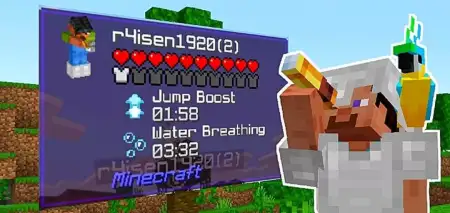
Comments (1)