Sky Fracture Mod / Addon
- Yesterday, 07:00
- 98
Sky Fracture Mod lifts your save into true high altitude. Cross the cloud line and a second world begins: from Y=270 upward you land in one of eight sky biomes, each with its own mood and terrain flow. The rules change the moment you break through—air thins, physics loosen, and you move with permanent slow-fall drift that makes every ledge feel like a launch pad.
Survival flips from brute force to planning. You need an Oxygen Mask in the sky layer; treat it like step zero before you commit to any expedition or build session up there. Classic fire sources won’t behave—torches and campfires burn out at altitude—so set up lighting that doesn’t rely on open flame and keep your platforms readable at night. Because slow falling is always on, jumps are generous but recoveries are longer; overshoot a landing and you’ll float, not crash, so give yourself broad runways and guardrails on bridges.
The fun is stitching the two worlds together. Build a clean vertical access that you trust—something you can ride up, drop down, and repeat without thinking—and mark a clear return path so you don’t drift off a project line mid-glide. Start with a small sky base, add non-flame light, then branch into biome-to-biome routes once you’ve got your mask routine dialed in. Best of all, there’s no experiments toggle to fuss with; just remember it’s not compatible with Vibrant Visuals. If you’ve ever wanted the Overworld to have a second act above the clouds, Sky Fracture Mod delivers a crisp, high-altitude sandbox that feels fresh from the first breath.
Installation Mod:
- Download the .mcaddon / .mcpack;
- Open the file to import into the game;
- In World Settings → Resource Packs and Behavior Packs, enable it (turn on Experiments if needed);
- Have fun!







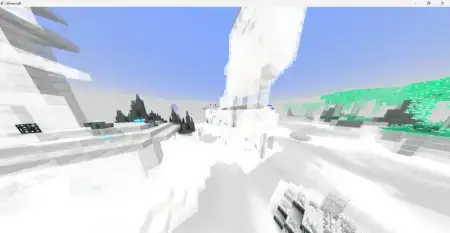






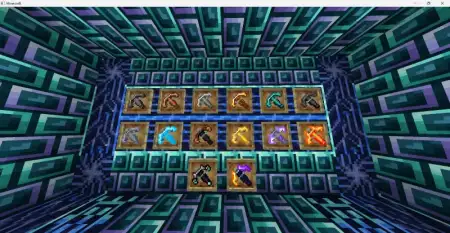
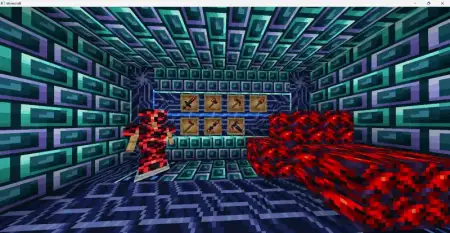
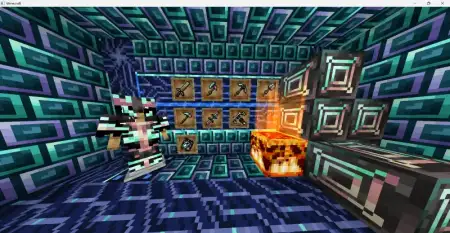

Comments (0)