Digital Miner Mod / Addon
- 25-10-2025, 14:30
- 396
Digital Miner Mod — drop one machine and turn digging into a clean, repeatable task. There’s no sprawling tech tree here; setup is straightforward so you can place the unit, get it running, and go back to doing the fun stuff. It’s built with compatibility in mind, which means if another add-on introduces fresh blocks or ores into your world, this miner won’t act confused—it can work in the same save without drama. The whole point is to keep your session smooth: less time swinging in tunnels, more time building, exploring, or gearing for your next fight.
In survival, it slots into your day like a tool, not a shortcut. Park the miner near your project site, stay close to handle mobs and chores, and let it chew through the nearby stone while you frame walls or lay paths. When you’re expanding a base, it’s great for stockpiling the boring stuff—stone for foundations, common materials for roads—so your pick only comes out for the interesting veins you actually want to chase. For cave pushes, set it at a safe alcove, light the area, and work the surrounding rooms while it does its thing; you return to a neat pile instead of a backpack full of crumbs.
Co-op, it’s easy to assign roles. One player keeps the machine humming and carts materials to storage, another crafts components, and the builder stays on the scaffold moving the project forward. Because the add-on aims to be easy to use (and easy to create with), it fits worlds already running multiple packs—no need to rip anything out to try it. Treat it as a quality-of-life upgrade to your resource loop: simple to place, friendly with other content, and perfect for turning raw stone into real progress without slowing your night down.
Installation Mod:
- Download the .mcaddon / .mcpack;
- Open the file to import into the game;
- In World Settings → Resource Packs and Behavior Packs, enable it (turn on Experiments if needed);
- Have fun!




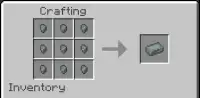





Comments (0)