MrCrayfish' Furniture Mod / Addon
- 14-10-2025, 09:04
- 363
MrCrayfish’ Furniture Mod — the moment you’ve finished a great exterior and stare at an empty room wondering what to do next. With this pack on Bedrock, you stop improvising with stairs and signs and start laying out actual furniture. Drop a couple of matching pieces in the entry, give the kitchen a proper work zone, and carve a cozy corner by the window where you can wind down after a long mining run. It’s the same survival file you’ve been playing—just with rooms that feel finished instead of placeholder.
I like to treat this as a builder’s toolkit. Start small: a compact starter house that needs a table and somewhere to sit. Once the layout clicks, scale up—dress a villager townhouse, stage a city café, set up an outdoor spot beside the farm so co-op friends have a place to meet at sunset. Tours get easier to record too: pan across a furnished hallway, cut to a kitchen pass-through, then step onto a patio without the camera catching weird block hacks. It’s simple, readable, and it photographs well.
This pack is mainly about looks—and that’s the point. Some pieces may have lightweight interactions depending on the version, but plan your builds as décor-first and you’ll be happy. If you stack other visuals or behavior packs, try it on a copy world and adjust pack order so the furniture textures render cleanly. Achievements aren’t guaranteed with gameplay packs, so keep that in mind for long-term saves. If your Bedrock worlds need believable, matchy interiors without resorting to tricks, MrCrayfish’ Furniture Mod is the set you reach for.
Installation Mod:
- Download the .mcaddon / .mcpack;
- Open the file to import into the game;
- In World Settings → Resource Packs and Behavior Packs, enable it (turn on Experiments if needed);
- Have fun!







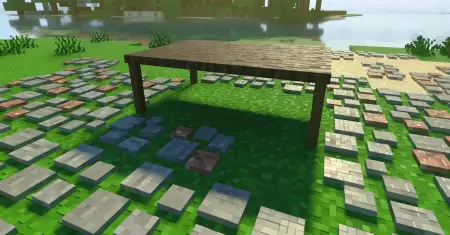


Comments (0)