Metallurgy Mod / Addon
- 13-10-2025, 06:38
- 289
Metallurgy Mod — turns survival into a metalworking run where every upgrade has a cost and a payoff. You start with Steel, the backbone of the pack: smelt up 1 iron ingot + 3 coal to get it, use it anywhere iron would fit (often with cheaper recipes), and craft the Metallurgy Table to open the tree. From there, Lead shows up as a mineable resource; it can taint meat and—more importantly—unlocks the Combustion Table, a bench that assembles cheaper TNT, lead bombs, landmines, and even an explosive belt for loud problem-solving in the field.
The tank path runs through Heavy Metal. Smelt a heavy core in a blast furnace for a molten core, then combine it with two steel ingots + a wind charge to make 3 Heavy Metal Alloys. Use those to upgrade iron armor into a bruiser set that shrugs hits but applies slowness—perfect for “hold the doorway” fights where mobility isn’t king. Exploration adds curveballs: Bismuth spawns in small geodes (think two to three clusters), lets you build one-way mirrors, and craft a risky Bismuth Apple that clears some effects while slamming you with several negatives—it’s a tactical panic button, not a snack.
Down in the hazards tier, Mercury appears as liquid and ore; step in the puddles and you’ll take damage. Distill it into antidotes or load a syringe to apply status effects to yourself or other entities—handy, but handle with care. Mid-to-late game extends with Titanium (a tougher “second-tier steel” for new alloys plus a shield, scissors, and a scalpel) and Chromium (a support metal that pairs specifically with adamantite work). The capstone is Adamantite from Nether geodes: an energy source that crafts wires, EMP blocks that zap nearby foes, and a flashy energy blade that gets a boost if you’re carrying cinnabar (made from adamantite shards + redstone). The result is a progression arc that rewards planning—pick your alloys, accept the tradeoffs, and build a kit that fits your route. As always on Bedrock, try it in a copy of your world first if you’re stacking multiple packs, then bring it to your main save once you like the feel.
Installation Mod:
- Download the .mcaddon / .mcpack;
- Open the file to import into the game;
- In World Settings → Resource Packs and Behavior Packs, enable it (turn on Experiments if needed);
- Have fun!



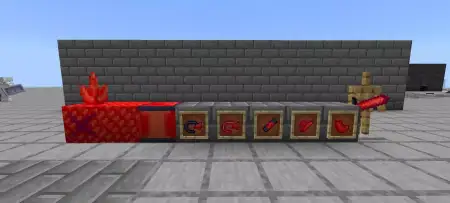




Comments (0)