Land Claims Mod / Addon
- 6-10-2025, 08:35
- 344
Land Claims mod — claim your spot and make it yours. In Bedrock this pack gives you real control over territory, so randoms can’t tear up your builds or empty your chests while you’re offline. You pick the area, create a claim, and from that moment strangers can’t place or break blocks inside it or rummage through containers. Then you start adding people you trust and tune what each teammate can actually do. Maybe your builder buddy can place and break, your quartermaster can open chests and furnaces, and a new recruit can interact with doors and beds but not edit the walls yet. It’s clean, simple, and the first time you log in after a long day and see your base exactly how you left it, you’ll wonder why you ever ran a world without it.
In survival towns this shines. I like carving out a small claim for a starter cabin, then expanding once the farm and workshop are up. On Realms, we’ll stake a spawn plaza as its own protected zone and hand out member rights so people can use the bell and beds without punching holes in the floor. For mining, throw a claim on your outpost by the cave mouth so the staging chests stay safe while everyone cycles gear. If you run PvP weekends, leave arenas unclaimed or under admin control and keep the surrounding bases protected, so the fight ends at the gate instead of spilling through someone’s storage room.
Management is straightforward: create the claim, invite members, toggle what they can do, and grow or shrink the borders as your build changes. Admins can still step in when needed, which keeps the world sane. If you want a Bedrock server or co-op save where people build close, trade often, and never argue about “who broke what,” the Land Claims mod locks down your space and lets you focus on playing, not policing.
Installation:
- Download Mod;
- Open the downloaded file to install;
- Select it in the settings;
- Have fun!
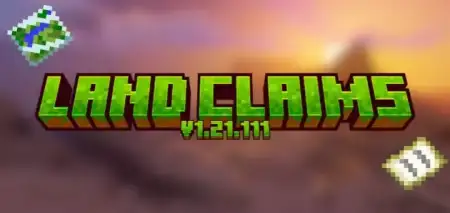
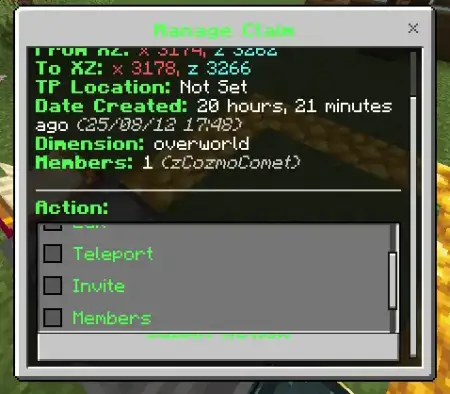
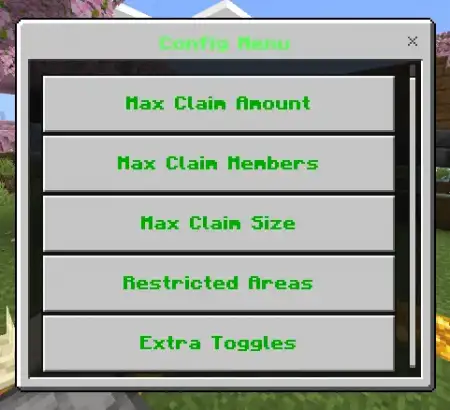
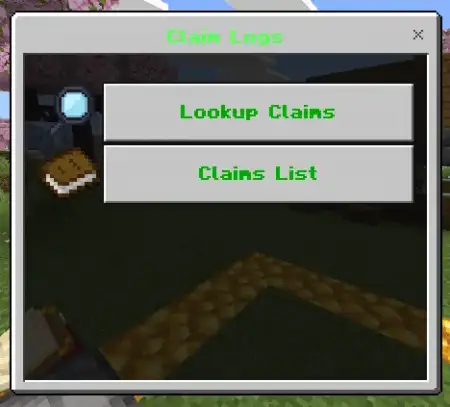
Comments (0)