Invisible Armor (All Types of Armor) – Addon / Texture Pack
- 30-09-2025, 16:31
- 233
Mods 1.21 / Mods 1.20 / Mods 1.19 / Textures
Invisible Armor (All Types of Armor) Addon / Texture Pack — the cleanest way to show off your skin in Minecraft Bedrock without giving up protection. It wipes the armor models from view on your screen—helmets, chestplates, leggings, boots—so you look like “you” again while keeping every stat, enchant, and effect exactly the same. If you want to go all-in, you can also make the Turtle Shell and Elytra invisible, keeping screenshots and roleplay scenes spotless.
Drop it into a survival world and you’ll feel the difference immediately. Build nights don’t get photobombed by clunky chestplates, and cinematic shots stop turning into a parade of netherite suits. In PvE, you can keep full gear on for raids, boss runs, or deep cave dives while still rocking your favorite skin design. On servers or realms, it’s perfect for roleplay—faces read better, outfits pop, and your group actually looks like characters instead of a matching armor rack. Minecraft Bedrock stays Minecraft Bedrock; this is purely a look change, not a gameplay tweak.
Using it is dead simple: enable the texture pack, gear up like normal, and play. You’ll see your skin where armor used to render, but your defense, durability, and enchants still do their job under the hood. Want the cleanest possible silhouette? Hide the Turtle Shell and Elytra too so capes, skins, and back details aren’t covered. For builders, that means no more swapping to leather just to take a picture; for adventurers, it means full stats without the bulky vibe. If you’ve been hunting a way to keep your style front and center in Minecraft Bedrock while staying combat-ready, Invisible Armor (All Types of Armor) nails it—your skin, your look, your world, no compromises.
Installation:
- Download Texture;
- Use Minecraft PE
- Open the downloaded .mcpack to install;
- Select texture in settings;
- Done.

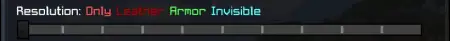

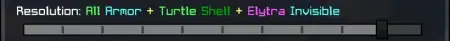
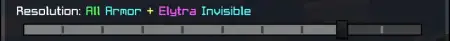
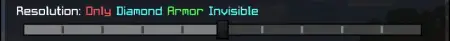
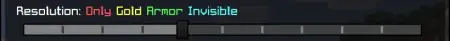
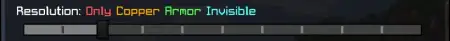
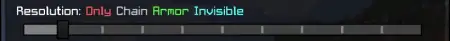
Comments (0)